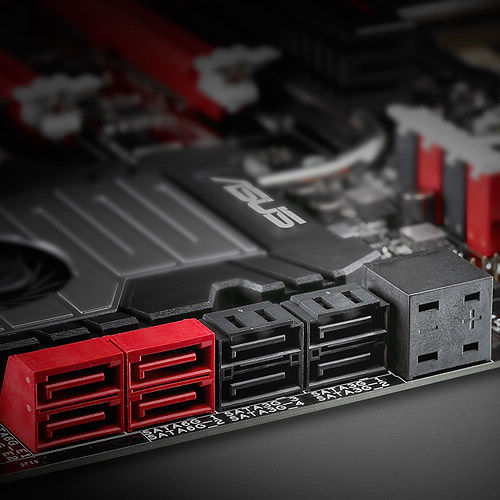Okedokey
Well-Known Member
Im an idiot. I didn't realise until now (like tonight) that I have been running one of my RAIDs through both the Intel and the ASMedia controller.... DOH! Wasn't until i ran the Intel RST software that i found out... lets just say performance has increased significantly!!!
Easy to do if you understand that in the pic below, the two lefthand red SATA ports are ASMedia, and the two right of those are intel......
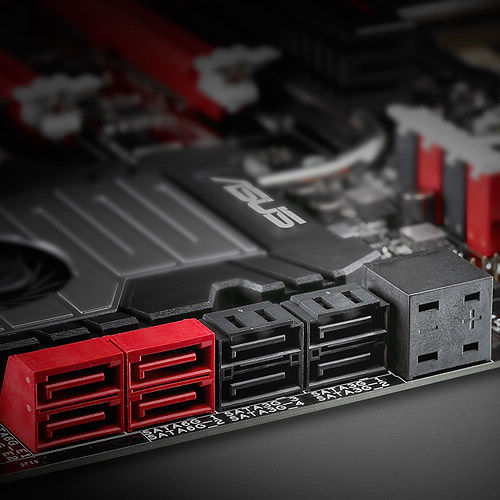
Easy to do if you understand that in the pic below, the two lefthand red SATA ports are ASMedia, and the two right of those are intel......