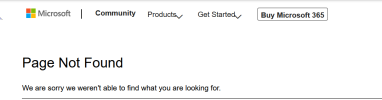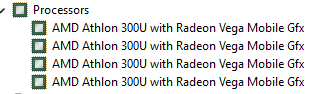tazangel52
Member
Hello,
I have an HP 15 laptop and it is about four years old. lately two things have started happening.
1. after I turn on my laptop and get to my desktop screen an error box pops on with the message "Shell:App Folder\Microsoft Command Palette_8wekyb3d8bwe!app and below that it says "class not registered" Could someone please tell me what that means.
also I have an external monitor and just recently while I am watching a you tube video(it may happen other times) the screen will all of a sudden go black. so i googled it and was told reinstall the graphics driver(I assume on my laptop) This has happened twice. I can not afford a new laptop. am I going to have just keep uninstalling and reinstalling the grahphics driver? Please help. Thanks so much!
I have an HP 15 laptop and it is about four years old. lately two things have started happening.
1. after I turn on my laptop and get to my desktop screen an error box pops on with the message "Shell:App Folder\Microsoft Command Palette_8wekyb3d8bwe!app and below that it says "class not registered" Could someone please tell me what that means.
also I have an external monitor and just recently while I am watching a you tube video(it may happen other times) the screen will all of a sudden go black. so i googled it and was told reinstall the graphics driver(I assume on my laptop) This has happened twice. I can not afford a new laptop. am I going to have just keep uninstalling and reinstalling the grahphics driver? Please help. Thanks so much!