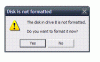Double Helix
New Member
Ok so i don't know where to place this thread so i will start in storage 
I have floppy from a 2000 machine, and i need to read from them on a XP SP3...i can see where it says the file names but when i click on them they all say do you want to format floppy ?
View img
Any idea guys? thanks
I have floppy from a 2000 machine, and i need to read from them on a XP SP3...i can see where it says the file names but when i click on them they all say do you want to format floppy ?
View img
Any idea guys? thanks