You are using an out of date browser. It may not display this or other websites correctly.
You should upgrade or use an alternative browser.
You should upgrade or use an alternative browser.
FS9 Problem
- Thread starter KevinKevin
- Start date
KevinKevin
Member
Haha thanks guys. I couldn't find that 'steroscopic 3d' in nVidia cp but I managed to find another solution. Ctrl + T 
Agent Smith
Well-Known Member
How did everyone ascertain that your problem was steroscopic when you never said what the problem was in the original post???
How did everyone ascertain that your problem was steroscopic when you never said what the problem was in the original post???
Did you even look at the photo?
http://en.wikipedia.org/wiki/Anaglyph_3D
Agent Smith
Well-Known Member
I don't see a photo so you can stop rolling your eyes. Although that's a sarcastic emoticon.