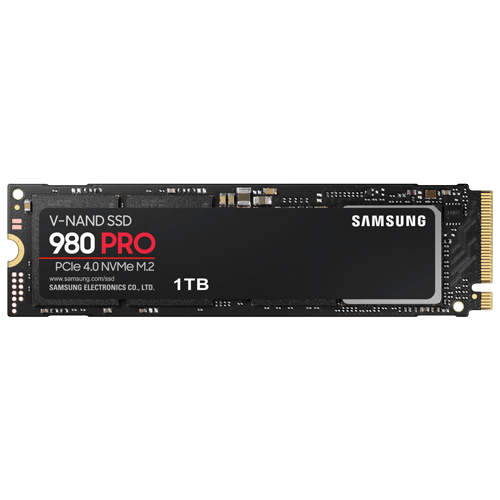So ive had this problem pretty much since ive built my current pc. Everything is working perfectly except for few 'more demanding' games. For example latest Mortal Kombat 1 game, takes ages to get into and then when it loads a fight its runs perfectly with max fps (in this case 60 because game doesnt have anymore), and when i need to go back into main menu or something it takes ages again... Few more games it happend in are Resident Evil, Detroit Become Human, Need For Speed Unbound... I'll post my pc specs below and hopefully someone had a similiar problem or knows how to fix it, thanks in advance!
B550M AORUS with 16 RAM
AMD Ryuzen 7 5700X
RTX 3060 12gb
B550M AORUS with 16 RAM
AMD Ryuzen 7 5700X
RTX 3060 12gb




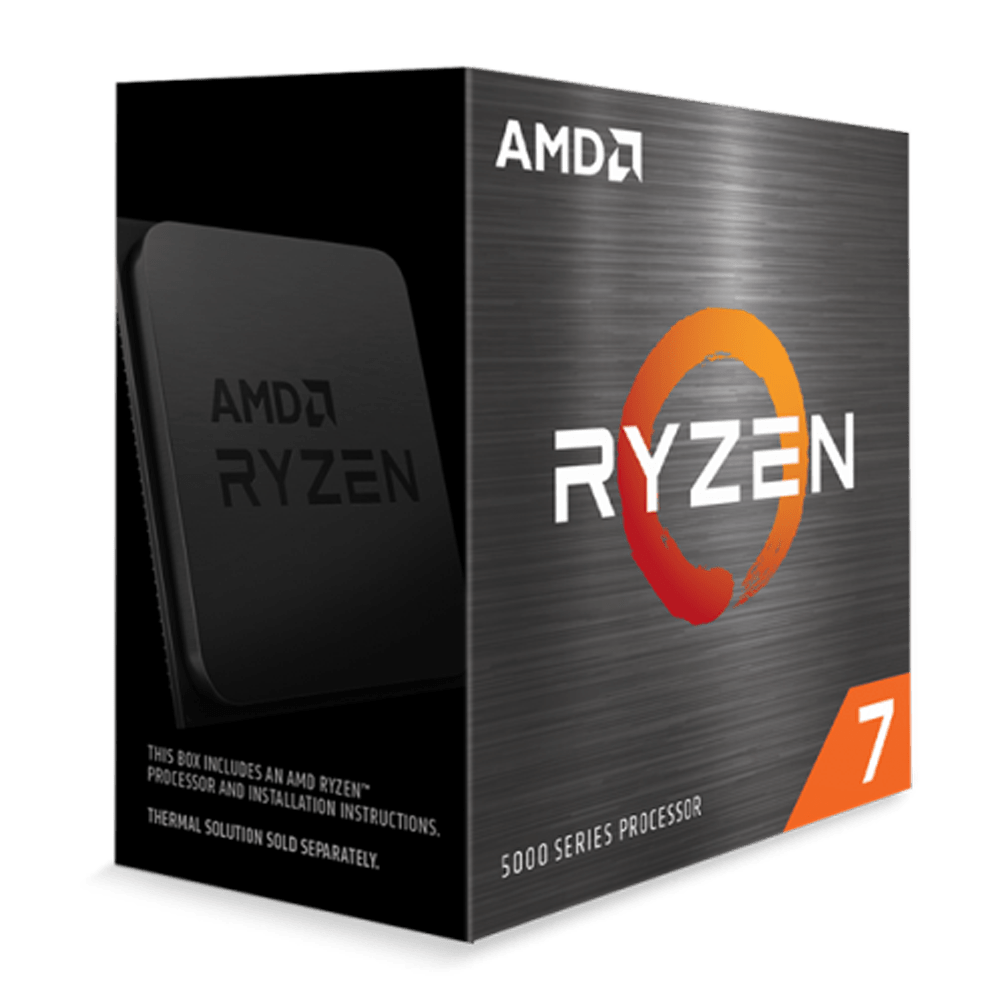
-15.png)