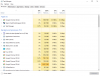
I just came across this issue with Google Chrome. I had about 4 tabs open and noticed my browser start to stutter and while loading pages. (Chrome was open for 3-4 hours) After realizing it was taking over half of my usable memory I closed Chrome, but when I tried to re-open it, nothing would happen and I was forced to reset my PC to use it again.
I was just curious as to what would cause my memory to sky rocket like this. I have Chrome open right now, after reset, and I'm only using 22% of my memory.
