I think GreenBrowser is your best choice of easy and powerful web browse software!
First , GreenBrowser is free to download and use.
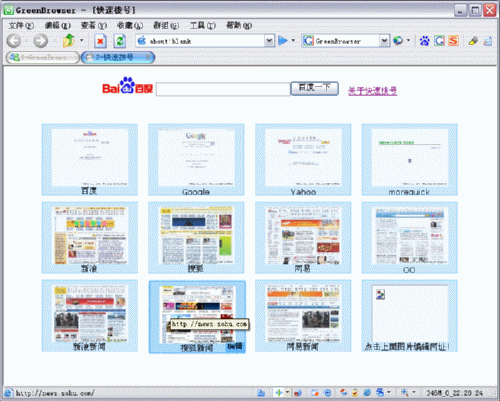
AD Filter, Mouse Gesture, Mouse Drag, Auto Fill Form, Auto Scroll, Auto Refresh, Auto Save, Auto Hide, Search Bar, External Toolbar, Collector, Page Manager, Download Manager, Group, Plugin, Skin, Proxy, Start Mode, URL Alias, Quick Key, Link List, Status Bar Setting, Sort Save Page, Clean System, Page Download Control, Page Zoom, Page Background Color...
----------------------------------------------------------------------------------------------------
Search Engine
You can search direct by drag text in browser. The other way, you also can add special search button to search bar, for example: news, software, image, BT, dictionary, MP3, click the search button will begin search, no use to switch search engine in pop menu. The best and speedy way is direct drag drop text on search button.

There are 15 search buttons in the search bar image: Baidu,Google,Yahoo,GreenBrowser Search,163 Search, MSN Search,Google Feeling Lucky, Baidu Know, Baidu News,Google Image,BT Search,MP3 Search,Software Search,Shopping Search. If you like powerful search bar, click here to download and uncompress to GreenBrowser's user folder.
----------------------------------------------------------------------------------------------------
External Toolbar
You can add some frequently use programs link in external toolbar by "Set External Toolbar...". After That you can set the program "Auto Start with GreenBrowser" or "Auto Close with GreenBrowser".

----------------------------------------------------------------------------------------------------
Tab Bar
Tab bar icon show the state of page: blank page? finish download? read or not? locked? protected? saved?

All Language Version (New build) => Download (1200k) Setup Version (1300k)
and
the Home Page is here:
http://www.morequick.com/indexen.htm
First , GreenBrowser is free to download and use.
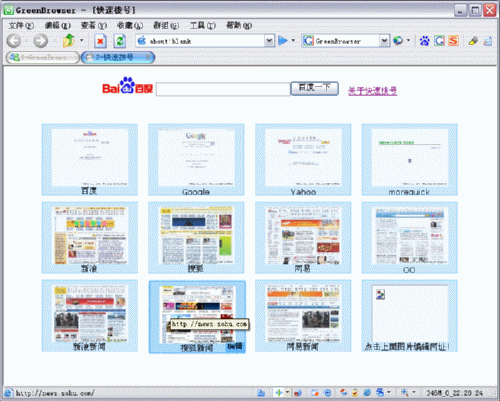
AD Filter, Mouse Gesture, Mouse Drag, Auto Fill Form, Auto Scroll, Auto Refresh, Auto Save, Auto Hide, Search Bar, External Toolbar, Collector, Page Manager, Download Manager, Group, Plugin, Skin, Proxy, Start Mode, URL Alias, Quick Key, Link List, Status Bar Setting, Sort Save Page, Clean System, Page Download Control, Page Zoom, Page Background Color...
----------------------------------------------------------------------------------------------------
Search Engine
You can search direct by drag text in browser. The other way, you also can add special search button to search bar, for example: news, software, image, BT, dictionary, MP3, click the search button will begin search, no use to switch search engine in pop menu. The best and speedy way is direct drag drop text on search button.

There are 15 search buttons in the search bar image: Baidu,Google,Yahoo,GreenBrowser Search,163 Search, MSN Search,Google Feeling Lucky, Baidu Know, Baidu News,Google Image,BT Search,MP3 Search,Software Search,Shopping Search. If you like powerful search bar, click here to download and uncompress to GreenBrowser's user folder.
----------------------------------------------------------------------------------------------------
External Toolbar
You can add some frequently use programs link in external toolbar by "Set External Toolbar...". After That you can set the program "Auto Start with GreenBrowser" or "Auto Close with GreenBrowser".

----------------------------------------------------------------------------------------------------
Tab Bar
Tab bar icon show the state of page: blank page? finish download? read or not? locked? protected? saved?

All Language Version (New build) => Download (1200k) Setup Version (1300k)
and
the Home Page is here:
http://www.morequick.com/indexen.htm
