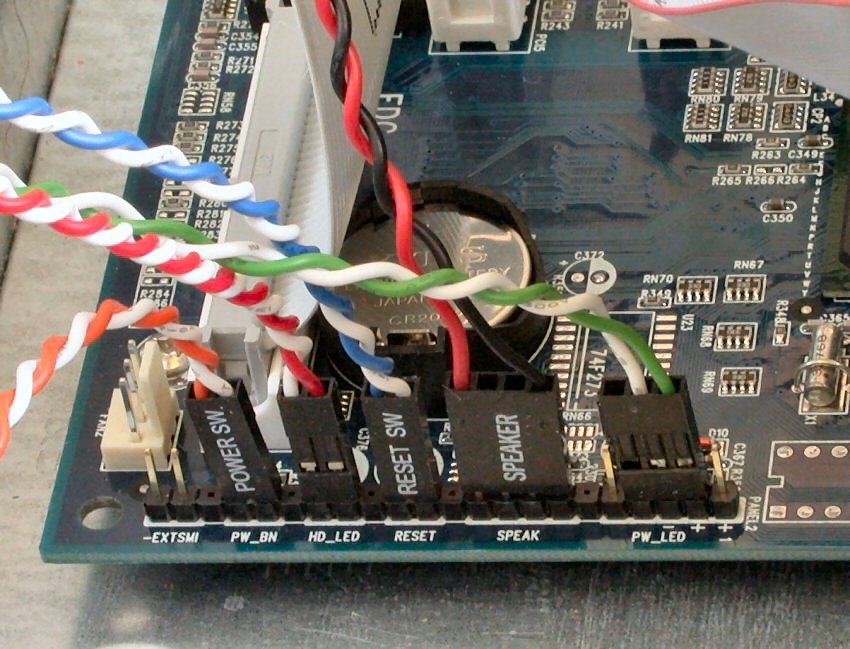sergant010
New Member
I just bought a new power source the cosair cx600 and a new tower, the phantom and I'm having trouble hooking all of it up together. There's only one cord I'm having trouble with really the 4 pin floppy adapter. I have no idea where it goes. my mother board is a Asus p8p67 le. Any help would be appreciated.
Last edited: