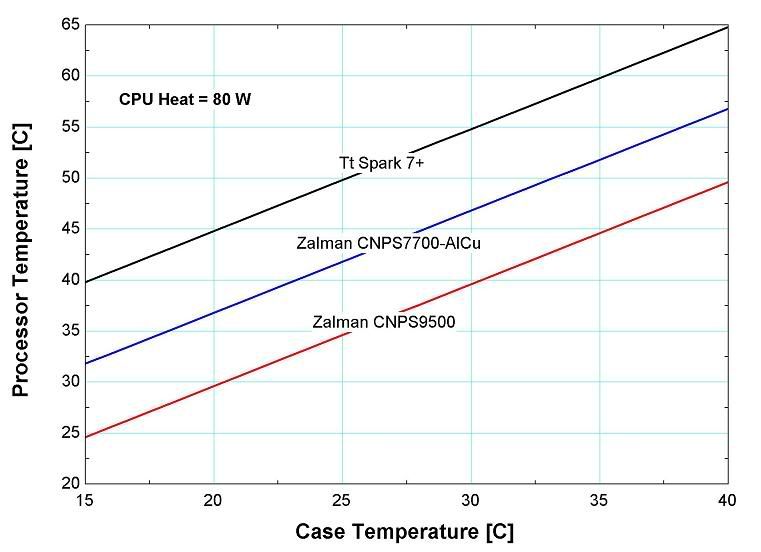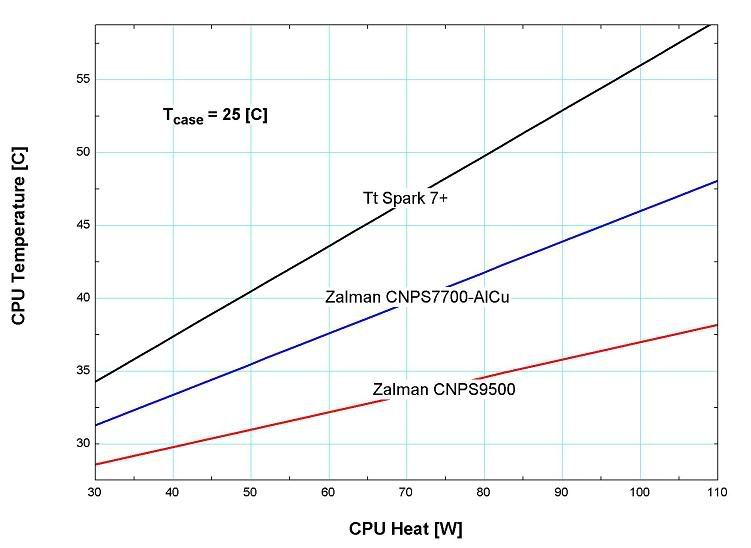Jet
VIP Member
Hello Guys!
I got a Pentium D 820 for my first build, but I heard it had problems with overheating, so I got a Zalman 7700AlCu. However, when I installed it the first time it said it was running at over 55c idle and almost 70c load, so I reinstalled it, being careful to follow arctic silver's instructions. It still runs at 48c idle and 65c load even with the fan turned up all the way! I wondering if you have any advice for me?
I got a Pentium D 820 for my first build, but I heard it had problems with overheating, so I got a Zalman 7700AlCu. However, when I installed it the first time it said it was running at over 55c idle and almost 70c load, so I reinstalled it, being careful to follow arctic silver's instructions. It still runs at 48c idle and 65c load even with the fan turned up all the way! I wondering if you have any advice for me?