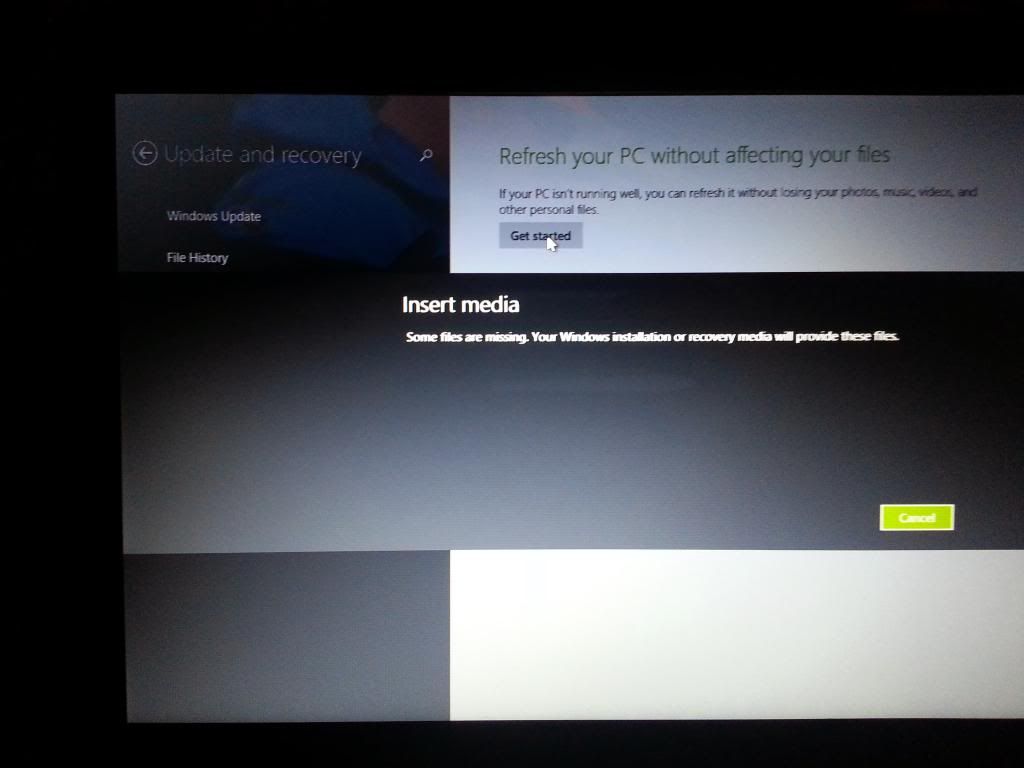bjballar41
Member
I am a student and the program I'm in allows me to get operating systems for free. dreamspark. I downloaded windows 8 and upgraded my asus u56e which was a windows 7 pro computer to windows 8 from the website. then on to windows 8.1. im wanting to refresh the computer as its running kinda sluggish and just wanna clean it up. i was thinking of just doing restarting like it came out of the box but i have some stuff for school id like to keep. then i thought it might take it all the way back to windows 7 plus i also have ubuntu as a dual boot and would loose it but i can deal with that. im trying to decide what my best bet would be as i dont have a recovery disk and im very nervous to do a complete reboot and delete all files. anyone have any advice on how to help my computer out and clean it up some without loosing everything since i didnt buy my windows 8 from Microsoft but it is a legal copy came with product key and all.