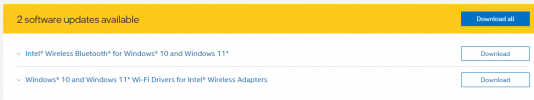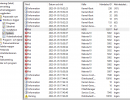Hi
I would like some help to find the root cause to why my computer freezes from time to time, latest during Minecraft opened.
I´ve tried looking into Computer Manager / system tool / log book / windows log / system for errors before the critical flag.
Closest to the manual reboot I did are alot of issues connected to source "Netwtw10" with event ID´s 5002, 5005, 5007, 5032.
Earlier, also afew errors from source "Distributed COM" (10010, 10016), and from source "Service Control Manager", 7000/7009.
Any help of how I can troubleshoot, or advice of what might be causing this would be great.
Regards,
Vic
I would like some help to find the root cause to why my computer freezes from time to time, latest during Minecraft opened.
I´ve tried looking into Computer Manager / system tool / log book / windows log / system for errors before the critical flag.
Closest to the manual reboot I did are alot of issues connected to source "Netwtw10" with event ID´s 5002, 5005, 5007, 5032.
Earlier, also afew errors from source "Distributed COM" (10010, 10016), and from source "Service Control Manager", 7000/7009.
Any help of how I can troubleshoot, or advice of what might be causing this would be great.
Regards,
Vic