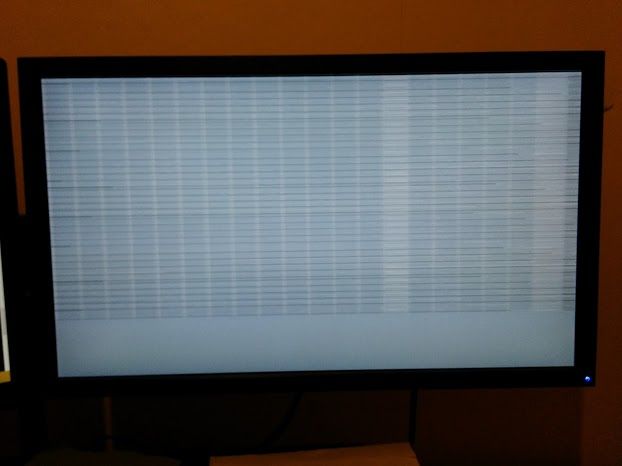deankenny
Member
Hi guys, just trying to see if I can improve airflow.
I have the NZXT Phantom 410 case, it has 2 side fans, 1 rear fan and 1 large top fan.
I am using the Noctua DH14 as a cooler, I have air coming in from the side panel, and going out of back fan, but I cant work out which way the top fan is blowing, also check pic below, is the Noctua setup correctly for best airflow results ?

I have the NZXT Phantom 410 case, it has 2 side fans, 1 rear fan and 1 large top fan.
I am using the Noctua DH14 as a cooler, I have air coming in from the side panel, and going out of back fan, but I cant work out which way the top fan is blowing, also check pic below, is the Noctua setup correctly for best airflow results ?