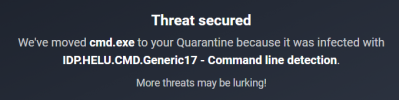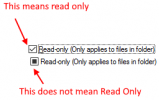keith234783
New Member
I have a Dell Inspiron 5570, windows 11 version 10.0.22621.
All my system attributes folders have been set to read only. I have re-set BIOS to factory settings, i have reinstalled windows using a image also from both USB/DVD and the folders are still set to read only? It may be a problem in DOS? Ransomware, virus. Can any one give me advise or a solution please. thank you.
Keith
All my system attributes folders have been set to read only. I have re-set BIOS to factory settings, i have reinstalled windows using a image also from both USB/DVD and the folders are still set to read only? It may be a problem in DOS? Ransomware, virus. Can any one give me advise or a solution please. thank you.
Keith