Holiday
New Member
Ok I'm running win XP, and am having some display issues in all of my Folders have a look at this pic.
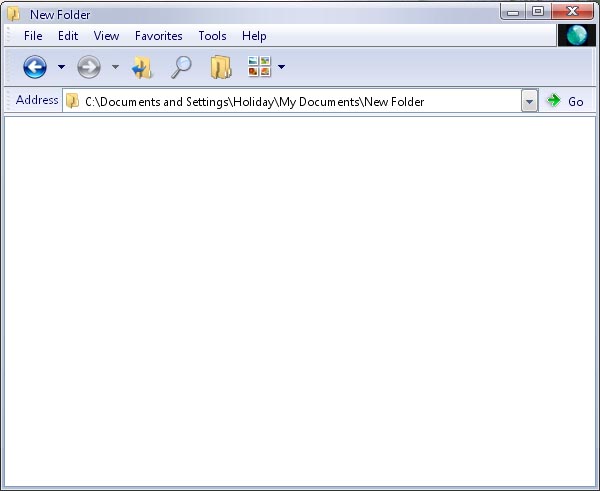
That is what it looks like on my comp, now have a look at this pic, this is how it should look (or it is at least the default).

Yep.. that box on the left hand side of the window that displays file information, well for some reason it just stopped showing up a wile a go and I just got fed up today about it, well I mean it can be nice not to have it, after all the window becomes bigger and you can see more of your files!
But not knowing how to bring it back...... now that I can't live with!
If I didn't have this nice forum to go to it would probably drive me to.... "FORMAT C:"!!!
But hopefully it won't, and besides it's probably something stupid and simple that I over looked, but I can't figure out how to make it appear, and for that matter I can't figure out how to make it disappear on my other comp
Well enough of my jabbering... Give my the Answer
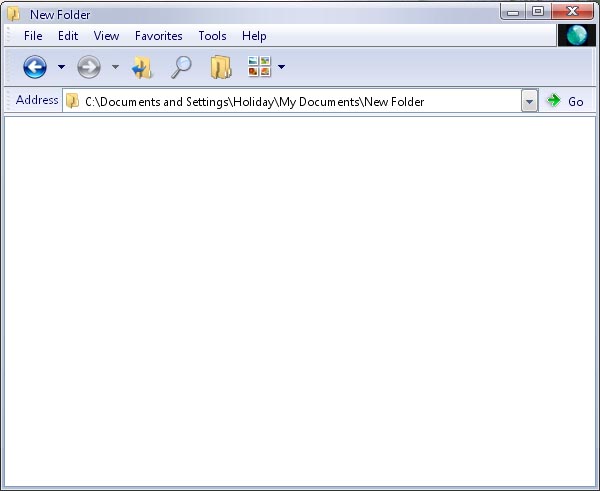
That is what it looks like on my comp, now have a look at this pic, this is how it should look (or it is at least the default).

Yep.. that box on the left hand side of the window that displays file information, well for some reason it just stopped showing up a wile a go and I just got fed up today about it, well I mean it can be nice not to have it, after all the window becomes bigger and you can see more of your files!
But not knowing how to bring it back...... now that I can't live with!
If I didn't have this nice forum to go to it would probably drive me to.... "FORMAT C:"!!!
But hopefully it won't, and besides it's probably something stupid and simple that I over looked, but I can't figure out how to make it appear, and for that matter I can't figure out how to make it disappear on my other comp
Well enough of my jabbering... Give my the Answer
