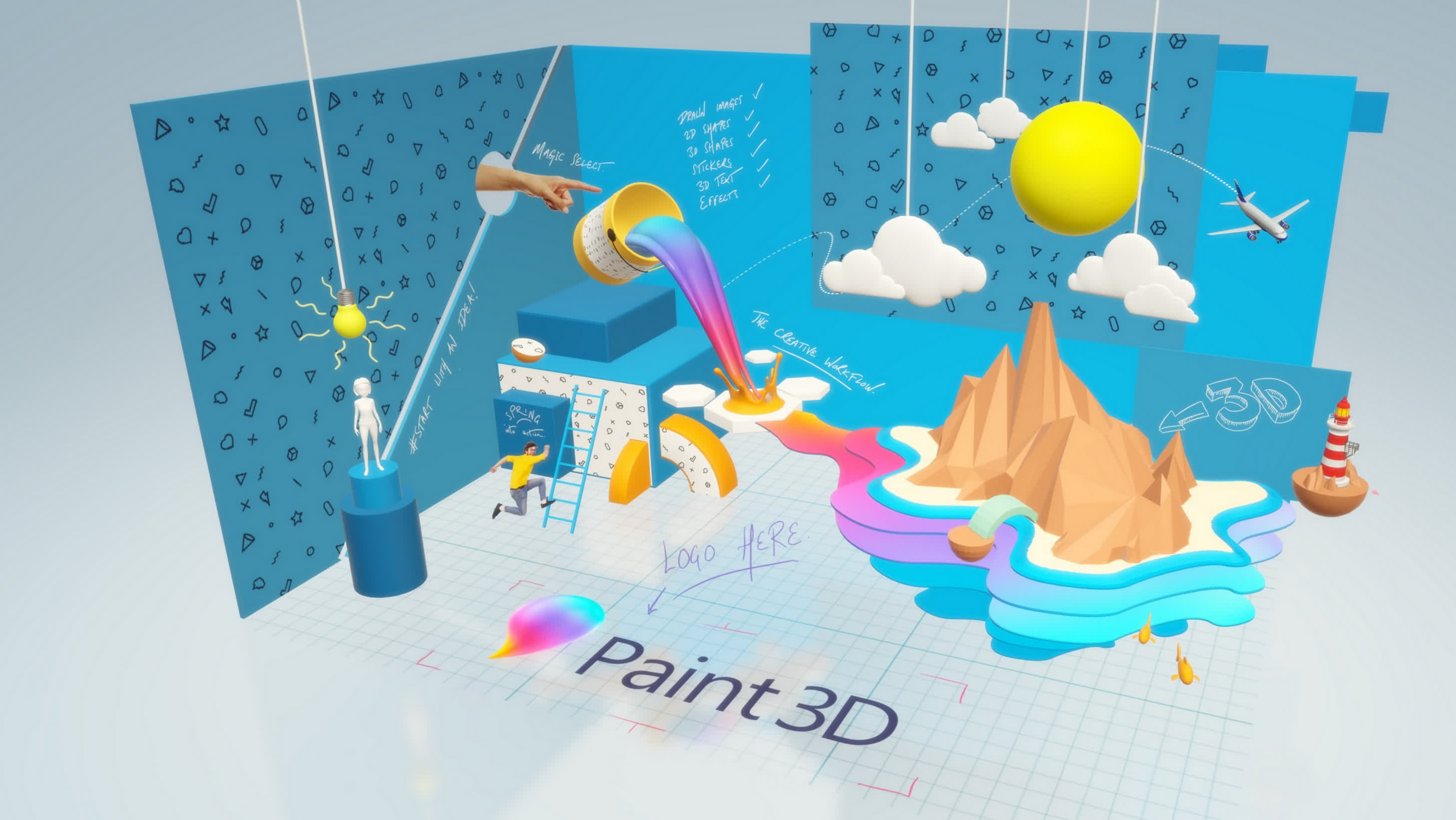JohnJSal
Active Member
This folder seems useless yet it's basically front and center (or at least, top and first!). I did a bit of searching and found several articles from a year or so ago that said Microsoft was finally removing it and that it was removed with an update, but I still have it on mine. Is there something else I need to do to remove it?
And is it safe to just uninstall the "3D Viewer" entry in the Start menu?
Thanks!
And is it safe to just uninstall the "3D Viewer" entry in the Start menu?
Thanks!