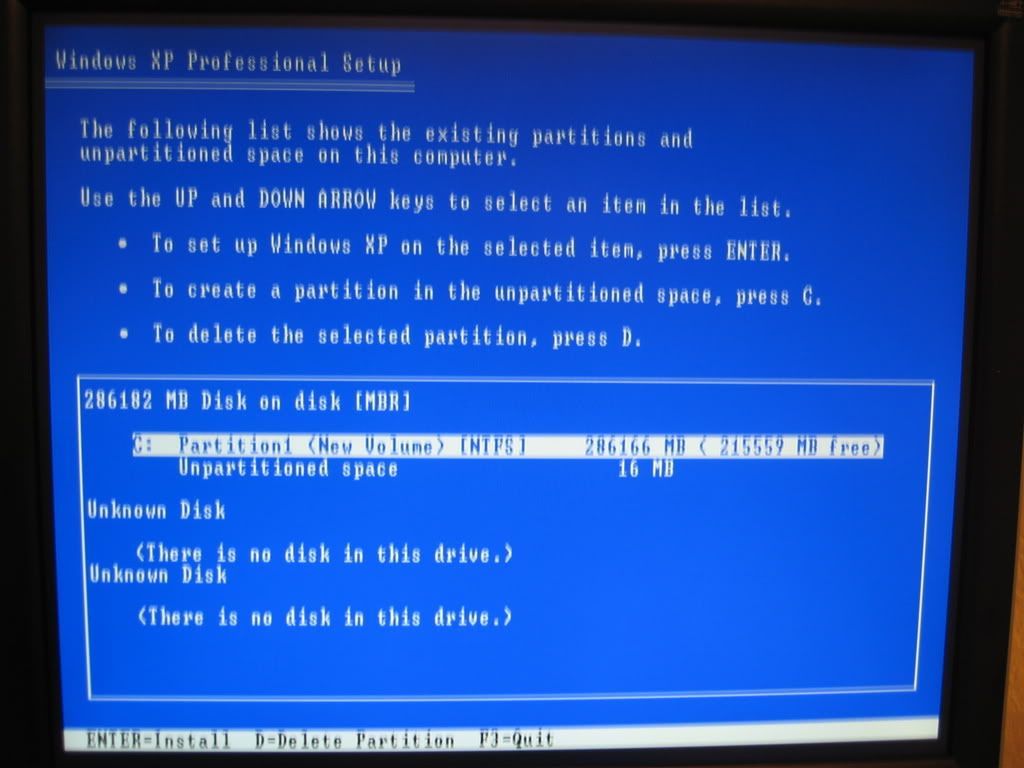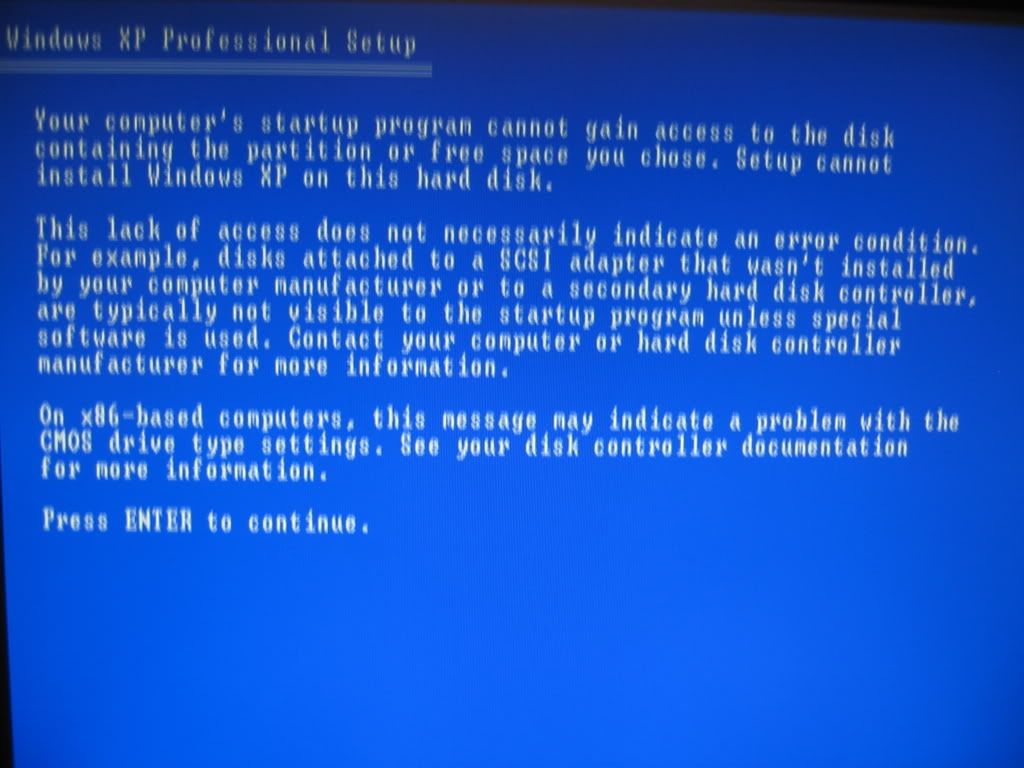Earlier today i booted it up and it worked fine. I could see air bubbles, but they disappeared. So i thought its running fine. Later today when i brought it home (cause i built it in my Computer class)i hooked it up and everything was running smoothly. But when i look in the reservoir their is not a slight movement of water. Is this normal, shouldn't it be moving just a little?
Specs
Intel Core 2 Duo E6600
EVGA Nvidia 8800GTX
EVGA Nvidia nForce 680i Mobo
CORSAIR XMS2 DOMINATOR 2GB
Western Digital 250GB x2 16MB Cache





Specs
Intel Core 2 Duo E6600
EVGA Nvidia 8800GTX
EVGA Nvidia nForce 680i Mobo
CORSAIR XMS2 DOMINATOR 2GB
Western Digital 250GB x2 16MB Cache