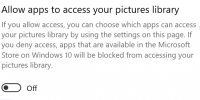Windows 10 keeps locking my up desktop and demanding that I move everything to the cloud. When I say NO, it then says “Sorry to see you leave” and I’m locked out of everything with no desktop only a blue screen saying I can change my mind. It only allows me 1 choice and that is “continue”, but it starts uploading my files if I click on it and I have to hold the power button to shut it down.
You are using an out of date browser. It may not display this or other websites correctly.
You should upgrade or use an alternative browser.
You should upgrade or use an alternative browser.
How do I keep windows from stealing my files?
- Thread starter johnnyb58
- Start date
Can you try and take a screenshot? I've never seen this.
I can’t do anything while the blue screen is up, none of the key’s work and only the mouse pointer to click on “continue”. I don’t want to lose control of my computer right now while I'm in because I’m in the middle of something, but I’ll take a photo with my cell phone the next time it happens.Can you try and take a screenshot? I've never seen this.
I just did a restart on my laptop and it didn’t happen this time.
I had an update on both my desktop computer and my laptop and It happened on both computers immediately after the update, but a second time on my laptop after shutting it down for the night. I don’t think I’ve turned on my desktop since shutting it down and don’t want to just yet because it’s a bit of a hassle starting up.. It sometimes has trouble coming up and I only use to retrieve old files.
I had an update on both my desktop computer and my laptop and It happened on both computers immediately after the update, but a second time on my laptop after shutting it down for the night. I don’t think I’ve turned on my desktop since shutting it down and don’t want to just yet because it’s a bit of a hassle starting up.. It sometimes has trouble coming up and I only use to retrieve old files.
I don't know how to disable Onedrive from the client. I am not signed in nor have I ever opened an accountHit all the skip options and then disable Onedrive from the client.
I don’t know what’s going on. First it asks if I want to make changes to add features which I always select ‘another time’ and then go on to my windows login, but only recently it locks up and sounds like it's downloading my files causing my network to bog down.
I recently moved all my files and photos to a flash drive so there’s only some current files on it now.
I recently moved all my files and photos to a flash drive so there’s only some current files on it now.