You are using an out of date browser. It may not display this or other websites correctly.
You should upgrade or use an alternative browser.
You should upgrade or use an alternative browser.
How do i put a new graphics card in a laptop?
- Thread starter Sharrit
- Start date
Super_Nova
New Member
You can't add a graphics card to a laptop. The graphics chipset is integrated to the system board. Laptops don't have AGP or PCI slots like a desktop. SOME have a mini-pci slot but they are usually occupied by a modem, network card or wireless card. or all of the above in one card. I seriously doubt anyone makes a decent graphics upgrade in mini-pci format assuming your laptop even has a mini-pci slot. PCMCIA slots are the same way. if you do happen to find a rare PCMCIA or Mini-PCI graphics card it will be seriously underpowered.
And that specialist will tell you:you should take it to a specialist
you cant just buy a card for a laptop.
Well for the record, here are two video cards for notebooks although its quite apparent that if your computer is compatible you'd already know it http://www.alienware.com/GearShop_Pages/Gear_Shop.aspx?CatId=1188
Sure doesnt sound like it:as I said take it to a specialist if there are any technical faults
you cant just buy a card for a laptop. you should take it to a specialist
anyway you should always take a laptop to a specialist.
Super_Nova
New Member
Yeah, looks to me like those cards are made to fit only in alienware laptops. I use to work on laptops, I am somewhat of a specialist  Laptops are terribly proprietary. The only standard parts in the whole thing are the Hard drive, RAM, CD/DVD drives and of course the Mini-PCI and PCMCIA devices. And even then this is not always the case. I'll be happy when they finally decide on a form factor for laptops so I can build one of my own. Until then I'll just keep stuffing desktop parts and mini-itx motherboards into suitcases and other portable housings
Laptops are terribly proprietary. The only standard parts in the whole thing are the Hard drive, RAM, CD/DVD drives and of course the Mini-PCI and PCMCIA devices. And even then this is not always the case. I'll be happy when they finally decide on a form factor for laptops so I can build one of my own. Until then I'll just keep stuffing desktop parts and mini-itx motherboards into suitcases and other portable housings  Because of this proprietary nature the LCD cable, which is different on every laptop, connects directly to the system board. Some laptops have a seperate VGA board, some don't. But I assure you it's not interchangeable, it's made to fit the model, and the LCD cable for that model is made to fit it. Older laptops had a PCI slot in thier docking station but this really doesn't help you now.
Because of this proprietary nature the LCD cable, which is different on every laptop, connects directly to the system board. Some laptops have a seperate VGA board, some don't. But I assure you it's not interchangeable, it's made to fit the model, and the LCD cable for that model is made to fit it. Older laptops had a PCI slot in thier docking station but this really doesn't help you now.
Super_Nova
New Member
Sharrit said:ok, then how can i put it in a desktop ??
Much simpler. First determine if your desktop has an AGP slot. It'll look something like this:
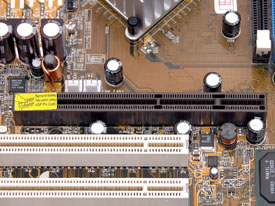
Make sure the system is turned off and unplugged
take off the blank bracket that's covering the slot, or, if there's already a video card there remove it. Insert the new card, hook your monitor to it, turn on your PC and load the drivers.
Super_Nova
New Member
nah, not really a problem. It'll just come up all funky lookin.
