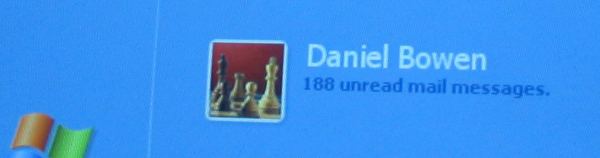You are using an out of date browser. It may not display this or other websites correctly.
You should upgrade or use an alternative browser.
You should upgrade or use an alternative browser.
How do I unlink Windows Messenger from my user account?
- Thread starter hkgant
- Start date
Further clarification about my question
Here is a picture of what I don't want to be happening with my user account and what my question is all about. I don't want to be able to see this:
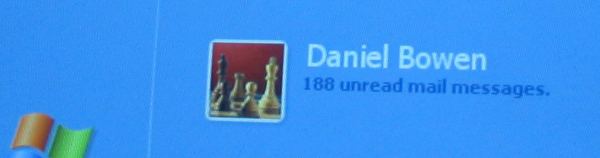 When I click the Click here to sign in button,
When I click the Click here to sign in button,
 I consistently am signed in automatically. I don't want to have Windows Messenger remember my password and sign me in automatically. Hope this helps.
I consistently am signed in automatically. I don't want to have Windows Messenger remember my password and sign me in automatically. Hope this helps.
Here is a picture of what I don't want to be happening with my user account and what my question is all about. I don't want to be able to see this: