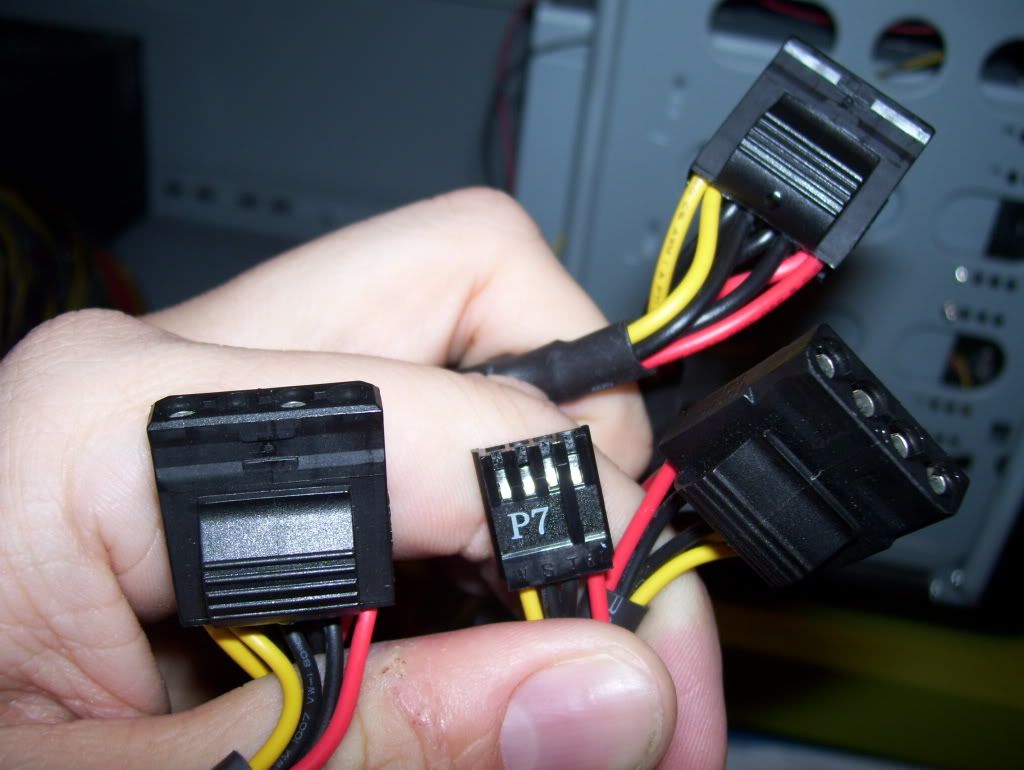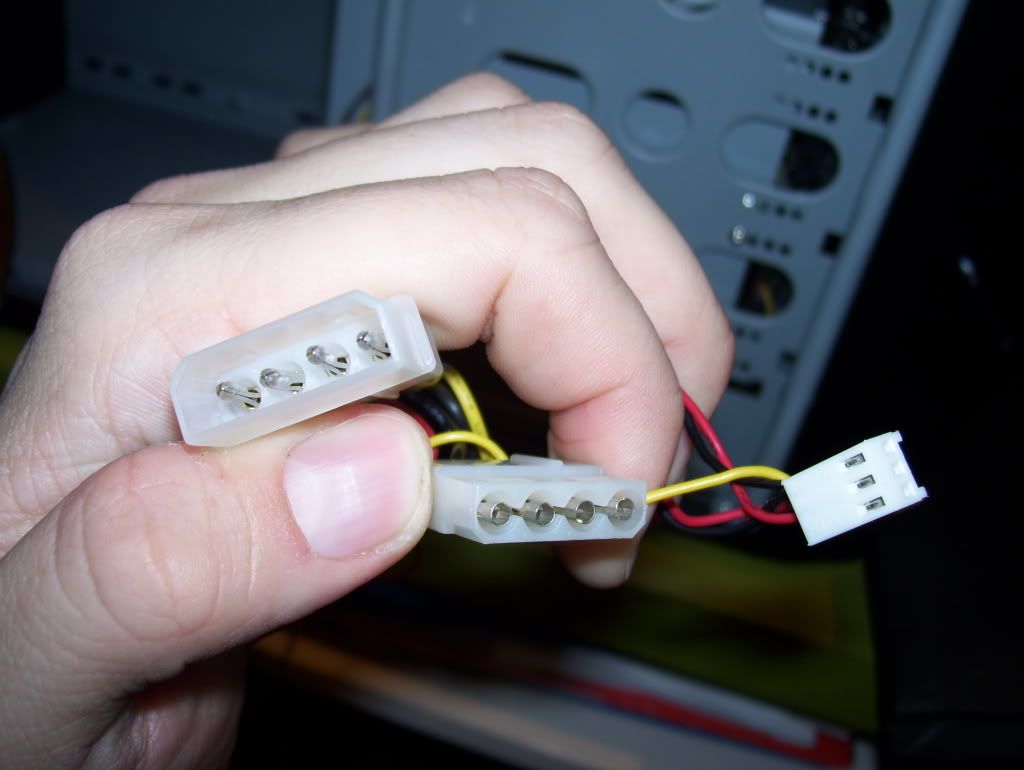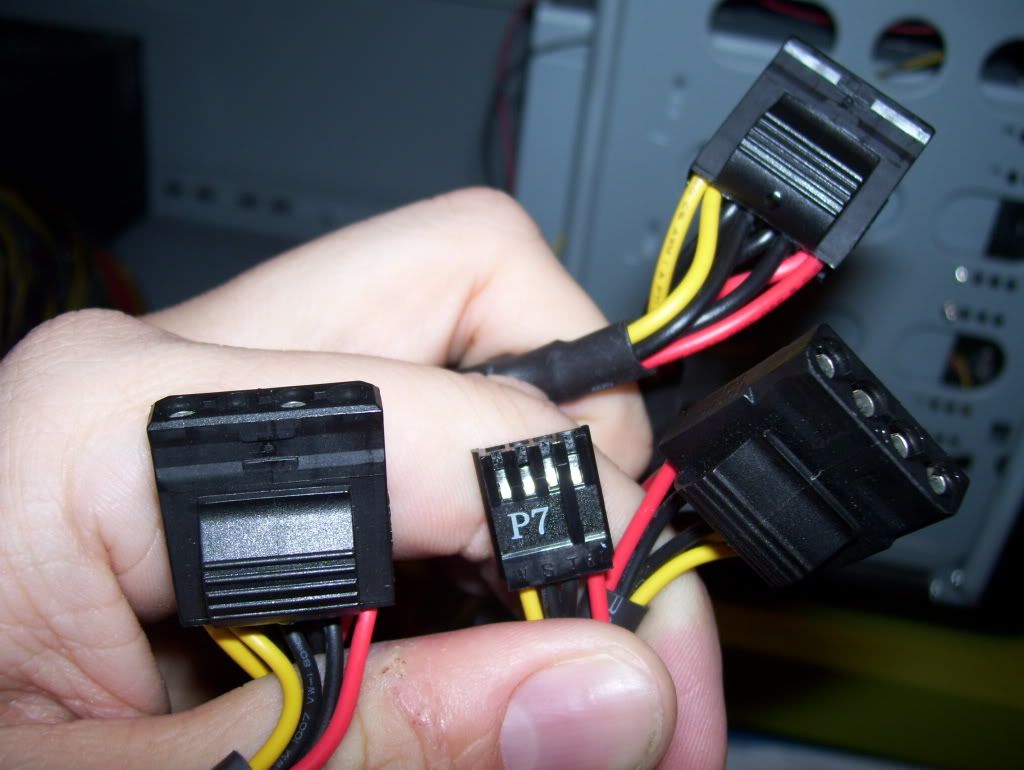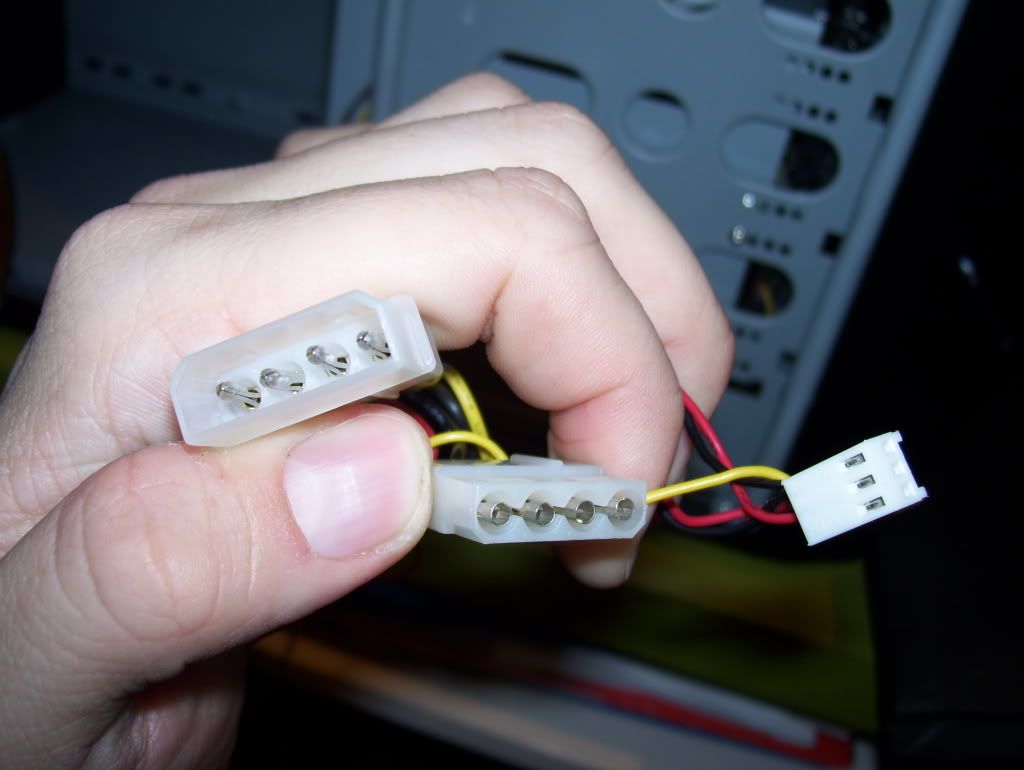Ryan_Sama
New Member
dont worry ive posted 2 pictures to help explain what i mean, so one grouping of wires that comes out from my psu has the three connectors as well as a small on at the end (see picture). and in the second picture is the wires that runs from my case fans. from what i understand i can just connect the male part on the fan wire to the female part on the psu cable??? but what about all the other ones like the small connector?? do i have to connect it to my mobo to?? or is it a personal choice thing? thanks!!