How can I block an annoying car ad pop up ad . It comes on for a few seconds, I think it is called carprice and shows the picture of a car to buy. I went to cookies site permissions and my Pop Ups Block icon is set to the on position but still this ad can pop up ? This is in Microsoft Edge.
You are using an out of date browser. It may not display this or other websites correctly.
You should upgrade or use an alternative browser.
You should upgrade or use an alternative browser.
How to block annoying pop up car ads
- Thread starter peter912
- Start date
Download this extension for Edge and see if it works.
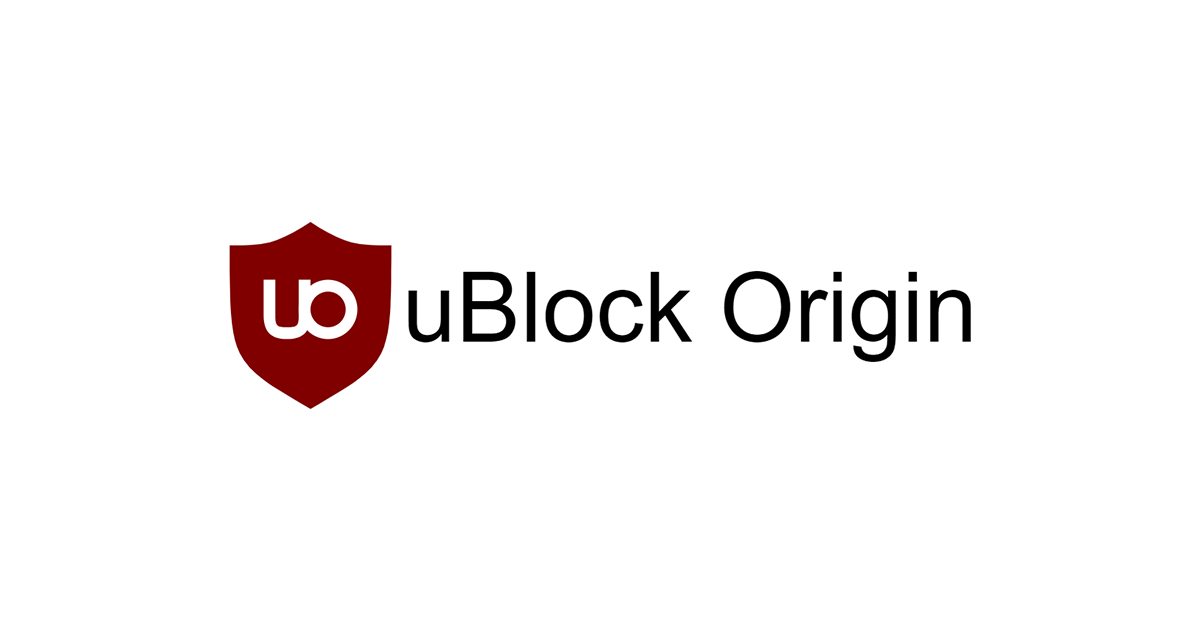
 ublockorigin.com
ublockorigin.com
uBlock Origin - Free, open-source ad content blocker.
uBlock Origin is not just an “ad blocker“, it's a wide-spectrum content blocker with CPU and memory efficiency as a primary feature. Developed by Raymond Hill.
Download this extension for Edge and see if it works.
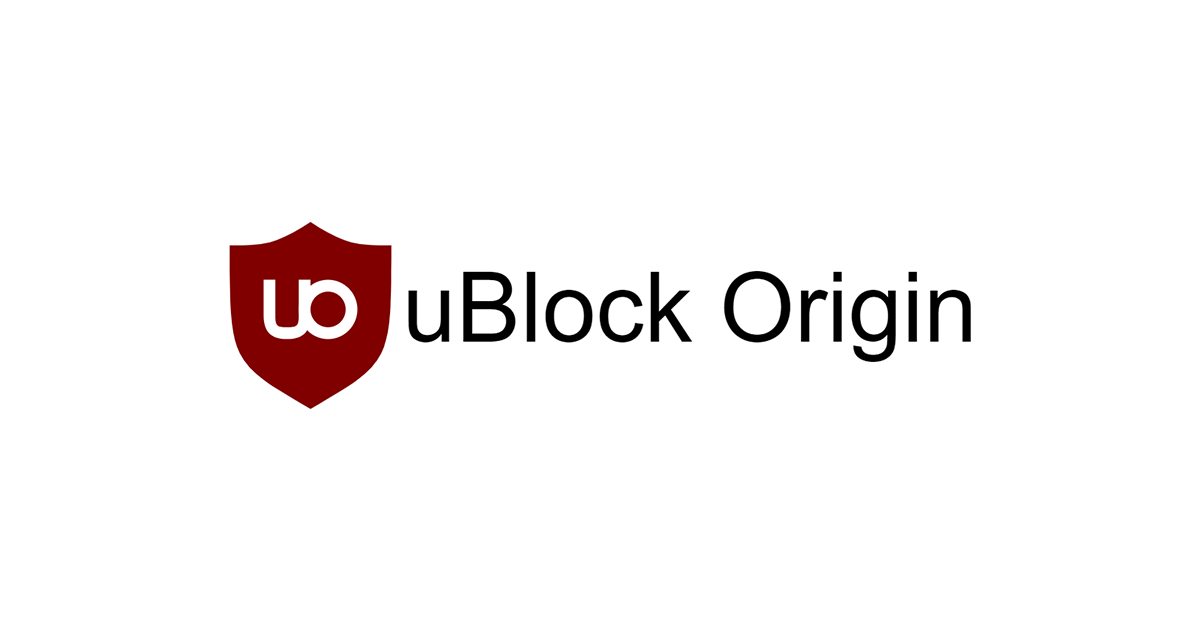
uBlock Origin - Free, open-source ad content blocker.
uBlock Origin is not just an “ad blocker“, it's a wide-spectrum content blocker with CPU and memory efficiency as a primary feature. Developed by Raymond Hill.ublockorigin.com
but I already have AdGuard AdBlocker and it is the paid version
These pop up's are coming from ccarprice.com
ccarprice.comTry ublock origin and see if it helps. What is the website and i'll see if it happens to me.
It is ccarprice.com The popups occur when I am not on that web site. It shows the picture of cars that are for sale and they come from that web siteIs it carprice.com or ccarprice.com? If ccarprice.com that seems like its a shotty website. I've been on carprice.com site for a few minutes now and nothing has popped up for me. I use ublock origin in firefox. carprice.com is also not a secure website.
Is this popup in the lower right hand corner? If so, you probably by mistake allowed that site to send you notifications maybe. Go into settings and then site permissions. Make sure notifications are disabled for that webpage. And as I said, www.ccarprice.com looks like a shotty website with the layout it has. I wouldn't trust it.
Maybe run Malwarebytes to scan for malware.
Maybe run Malwarebytes to scan for malware.
Yes, the pop up's were appearing in the lower right hand corner of the screen. I went to settings and disabled notifications for that webpage. It was set at allow before. Let's see if that takes care of it.Is this popup in the lower right hand corner? If so, you probably by mistake allowed that site to send you notifications maybe. Go into settings and then site permissions. Make sure notifications are disabled for that webpage. And as I said, www.ccarprice.com looks like a shotty website with the layout it has. I wouldn't trust it.
Maybe run Malwarebytes to scan for malware.
Run AdwCleaner.

 www.malwarebytes.com
www.malwarebytes.com

AdwCleaner - Free Adware Cleaner & Removal Tool | Malwarebytes
Download Malwarebytes AdwCleaner for free to remove adware, bloatware, unwanted toolbars, and other potentially unwanted programs (PUPs) from your Windows PC. AdwCleaner destroys adware and restores your PC's performance.
