demonikal
New Member
I used the registry cleaner with CCleaner, but I created a restore point in Windows 7 before I did any "cleaning". I also backed up the registry to my C:\Windows folder using CCleaner.
I did a restart afterwards, which I sometimes do after doing just the regular cookie, cache, etc. cleanup using CCleaner. And it gave me this error for the first time on startup:
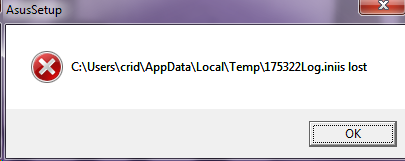
First I scheduled Scandisk to run the next time I restarted to fix any errors, hoping it'd fix that. It didn't and it came up when it was finished and the desktop appeared
Then I looked for an undo option in CCleaner to undo the registry changes I made and I couldn't find anything that would do that. So, I simply did a System Restore, using the restore point I had created before doing the registry clean. That also did not fix the issue
And tonight I figured I'd hit F8 after a restart and choose Last Known Good Configuration. No dice. Still got the error.
So, other than lesson majorly learned never to do registry cleanups, even using a software program that I know other CF users use, I'd really like to get rid of the error. What can I possibly do that I haven't done
I did a restart afterwards, which I sometimes do after doing just the regular cookie, cache, etc. cleanup using CCleaner. And it gave me this error for the first time on startup:
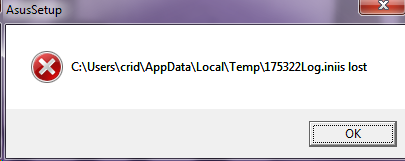
First I scheduled Scandisk to run the next time I restarted to fix any errors, hoping it'd fix that. It didn't and it came up when it was finished and the desktop appeared
Then I looked for an undo option in CCleaner to undo the registry changes I made and I couldn't find anything that would do that. So, I simply did a System Restore, using the restore point I had created before doing the registry clean. That also did not fix the issue
And tonight I figured I'd hit F8 after a restart and choose Last Known Good Configuration. No dice. Still got the error.
So, other than lesson majorly learned never to do registry cleanups, even using a software program that I know other CF users use, I'd really like to get rid of the error. What can I possibly do that I haven't done
