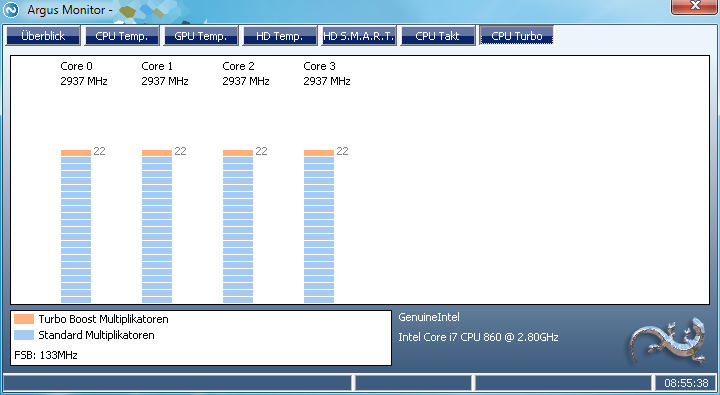I am a proud owner of a i7 860, running at stock speed (so I thought until yesterday). Until now I was satisfied with the performance of the system, especially as my new HD5870 just arrived. 
Yesterday I checked the core frequency and found out that it never runs at the frequency it is supposed to. It should reach 2.8GHz without turbo boost, and >3GHz if turbo boost is active. Sadly, I can never see higher speeds than 2GHz, even under full load.
All energy settings of Windows are set to high performance.
I used Argus Monitor to check and these are the results:
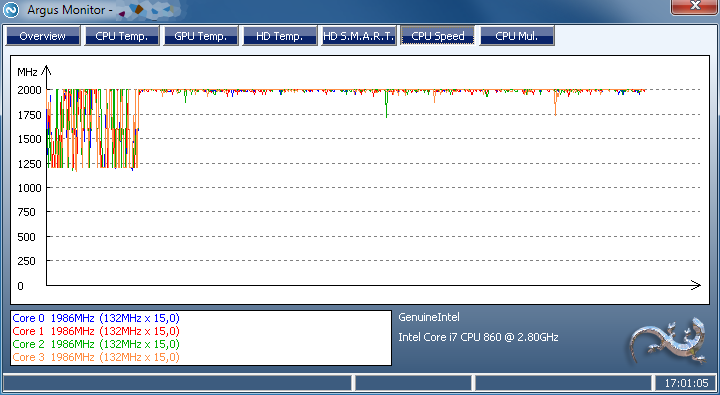
The multiplier never exceeds 15, but it should reach 21 if the CPU is under load -- this is how it looks when I run prime:
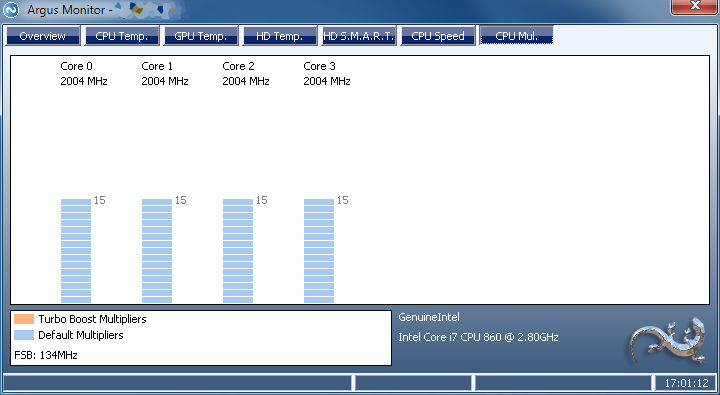
All multipliers are fixed at 15 under load and go down to 9 when the CPU is idle. I thought it might be a temperature problem, but the temps are fine:

Right now, I have no explanation and am kinda stuck with my search for an expanation.
Yesterday I checked the core frequency and found out that it never runs at the frequency it is supposed to. It should reach 2.8GHz without turbo boost, and >3GHz if turbo boost is active. Sadly, I can never see higher speeds than 2GHz, even under full load.
All energy settings of Windows are set to high performance.
I used Argus Monitor to check and these are the results:
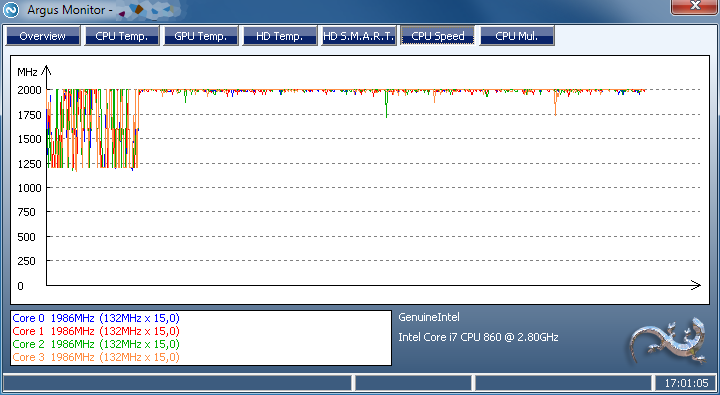
The multiplier never exceeds 15, but it should reach 21 if the CPU is under load -- this is how it looks when I run prime:
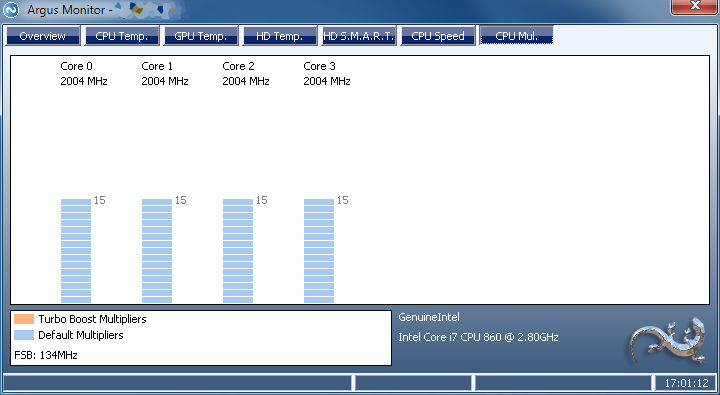
All multipliers are fixed at 15 under load and go down to 9 when the CPU is idle. I thought it might be a temperature problem, but the temps are fine:

Right now, I have no explanation and am kinda stuck with my search for an expanation.