Hey guys,
well i would like to try and improve my case cooling....lower my cpu temps,at idle it sits around 41c on both cores which i know for a c2d isnt that great as they usualy run cool.
this is my temp today...note that im Ripping a DVD and just finished playing cod4 so both cores and been used about 50% each.
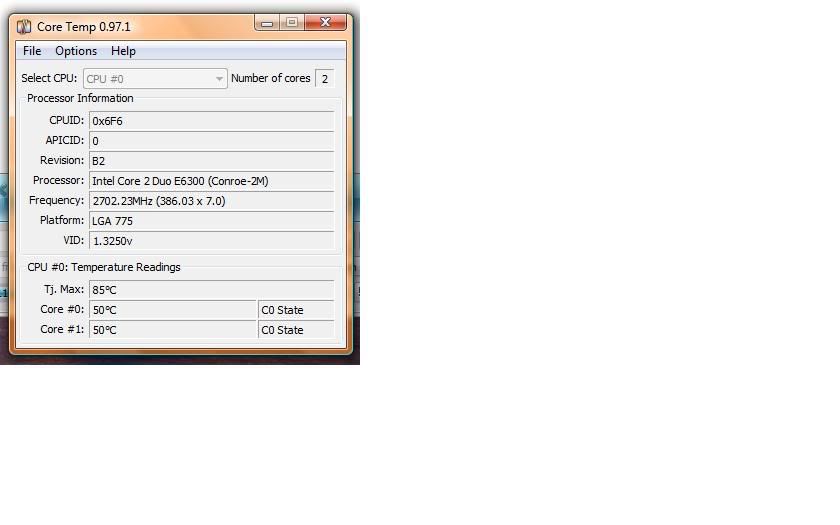
my gfx card temps are good,it idles around 41c and never goes over 50c when gaming on cod4,my hard drive temps okay at 37c,its just my cpu temp im not happy with.
heres my case ,recomend any improvements?
Side of case has 2x vent holes,one which is right the side of my AC7 pro.

i would have thought with the AC7 pushing the air streight out the exhaust fan it would have kept my cpu cool but seems not
as you can probably see i have a fan (Intake on the front) but its pointless because theres no grills on the front

Back of case,left 2 plates blank for extra air to get in for my 8800GT

and finaly the front.

what do you recomend i do guys?
well i would like to try and improve my case cooling....lower my cpu temps,at idle it sits around 41c on both cores which i know for a c2d isnt that great as they usualy run cool.
this is my temp today...note that im Ripping a DVD and just finished playing cod4 so both cores and been used about 50% each.
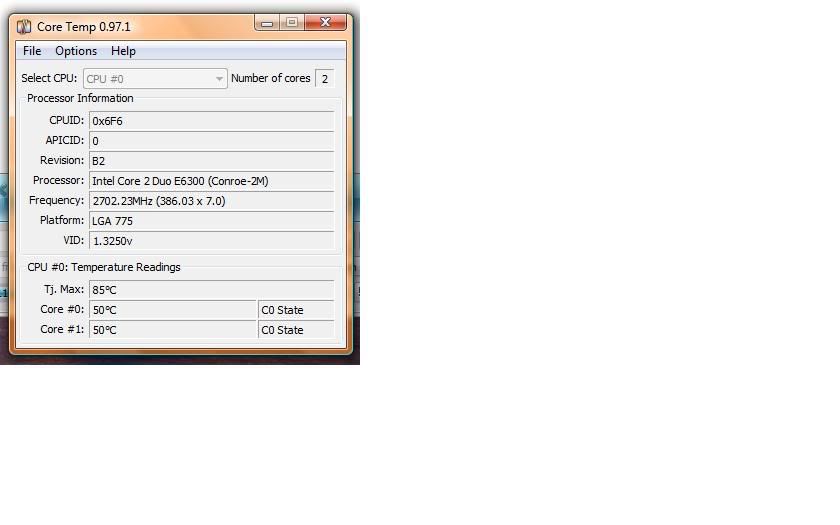
my gfx card temps are good,it idles around 41c and never goes over 50c when gaming on cod4,my hard drive temps okay at 37c,its just my cpu temp im not happy with.
heres my case ,recomend any improvements?
Side of case has 2x vent holes,one which is right the side of my AC7 pro.

i would have thought with the AC7 pushing the air streight out the exhaust fan it would have kept my cpu cool but seems not
as you can probably see i have a fan (Intake on the front) but its pointless because theres no grills on the front

Back of case,left 2 plates blank for extra air to get in for my 8800GT

and finaly the front.

what do you recomend i do guys?
Last edited:
