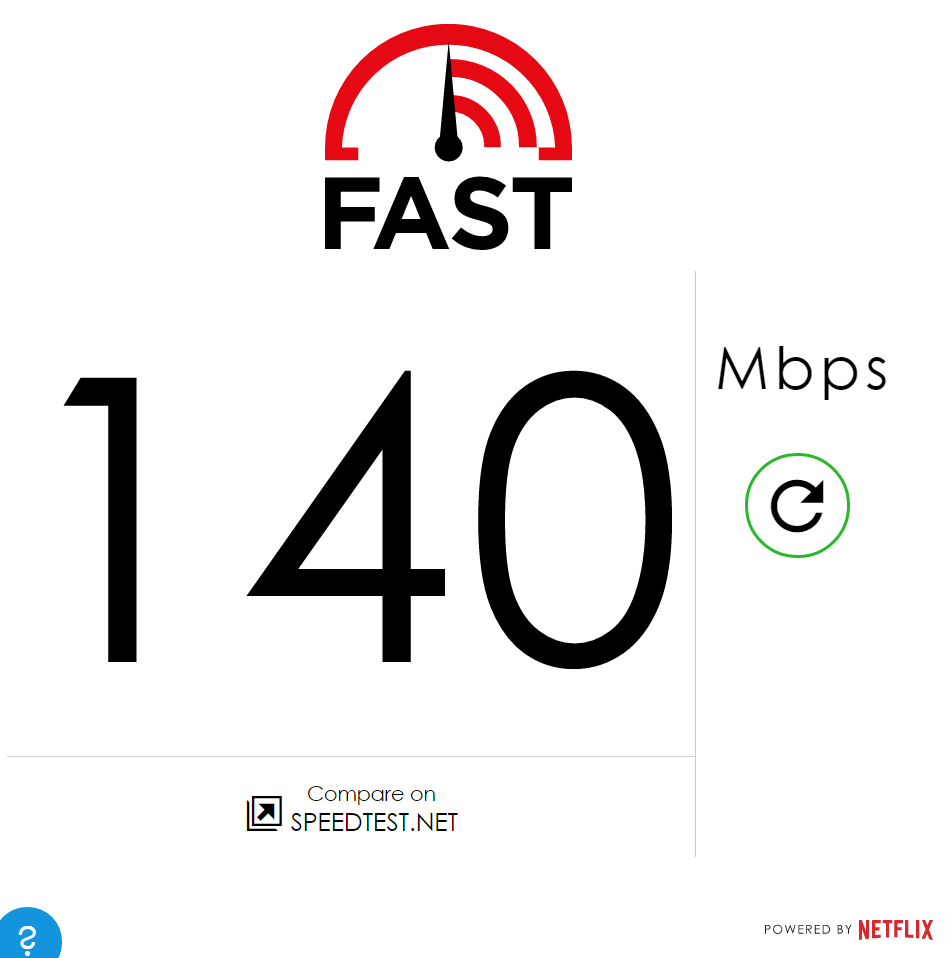C4C
Well-Known Member
Hey guys!
Thought I could figure this one out on my own, but NOPE!
Every night for the past week I've been getting lagg spikes while playing CS:GO.
My ping typically resides around the 30-40 ms marker, but in these spikes it'll go anywhere from 150-250 ms all the way up to 700 or 800 ms.
Any idea on how to fix this? I have a solid connection at my parents house from Xfinity and it stumps me. I've tried resetting the router/modem multiple times. I'm hardwired right into the back of the router (Netgear Nighthawk AC1900)

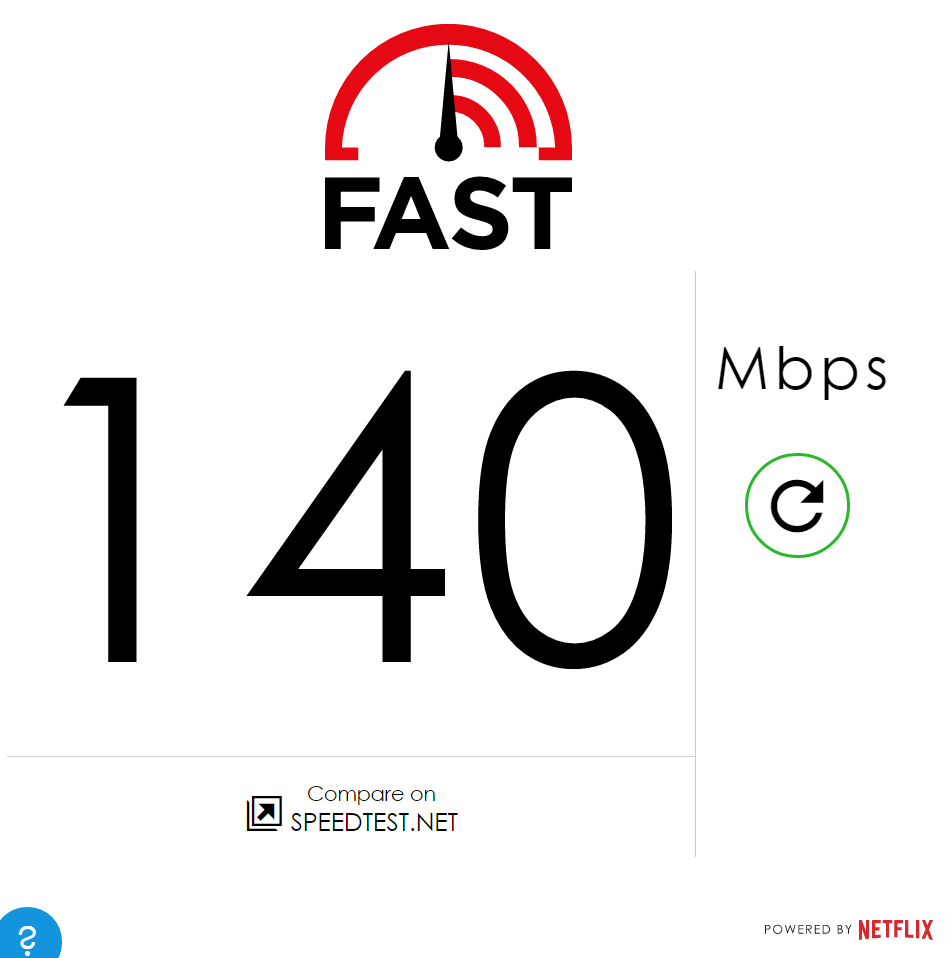
Thought I could figure this one out on my own, but NOPE!
Every night for the past week I've been getting lagg spikes while playing CS:GO.
My ping typically resides around the 30-40 ms marker, but in these spikes it'll go anywhere from 150-250 ms all the way up to 700 or 800 ms.
Any idea on how to fix this? I have a solid connection at my parents house from Xfinity and it stumps me. I've tried resetting the router/modem multiple times. I'm hardwired right into the back of the router (Netgear Nighthawk AC1900)