I have Samsung NP200B5A Laptop. It has two graphic cards, one is Intel® HD Graphics and the other one is NVIDIA GeForce 315M. 315M is faster and I just want to know, why most software (ex.CPU-Z) or WEI show that I uses Intel® HD Graphics? I Use 315M for playing games because it's faster. I tried disabling Intel® HD Graphics to fix this (there is no other options), but the screen goes black. I restart the system and see the display was a low resolution. I Turn on Intel® HD Graphics again because of that. Now, I don't know why This happens, did 315M doesn't support Windows Aero? Or What is actually happening?
You are using an out of date browser. It may not display this or other websites correctly.
You should upgrade or use an alternative browser.
You should upgrade or use an alternative browser.
Intel® HD Graphics and NVIDIA GeForce 315M?
- Thread starter disc
- Start date

Uploaded with ImageShack.us
Do you mean this?
I installed the lastest driver (280.26) And my 315M is working properly. I can play medium quality games (such as fifa12) fluently in high quality. You can't really get that by using any intel integrated graphics that comes with an i3/i5 processors (except you set everything to look like a dos haha).
jonnyp11
New Member
well when not gaming the computer is supposed to automatically switch to the hd graphics since they pull alot less power from the battery, there is a control panel on some lappies like my friends that asks if you want power saving or normal or what, and the hd graphics are plenty strong for any and everything other than the gaming part
jonnyp11
New Member
well you won't see any benefit other than a shorter battery by only using the 315m was my point, the 315 is a chip on the mobo while the hd is on the cpu and always powered, so only using the 315 wastes power, and why do you need the 315, nothing uses it's power other than the games, the hd can easily do anything else.
Yes, I know. I always plug my computer in and very rarely uses my battery (unless i forget to plug it). So i think I it is ok. And I can switch to Intel HD Graphics again after that right? Also, by how you guys speak I think that you say 315m supports Windows Aero. Thanks for that. But I still needs to help. If you don't understand me and you need any screenshot from me, just ask (because I don't speak English natively) . I will put it here.
Last edited:
claptonman
New Member
Have you looked through your manual? Sometimes there's a switch on the actual laptop to turn the graphics card on or off. Or there's software that you can use to switch it somewhere in your computer.
S.T.A.R.S.
banned
The HD integrated graphics should be more than enough to show aero.How exactly did you try to turn on Windows aero anyway?
Because you need to do it in the themes options and find an aero theme there,select it and then apply it.
Also try to change all the graphic settings from HIGH PERFORMANCE to HIGH QUALITY.
By the way did you try to uninstall the drivers for BOTH graphic chips and then install ONLY the driver for your 315 MB graphic chip?
You have to be sure that the options in your graphic driver(s) are not all set to the minimum.Try setting them to the max,restart the computer and then try to reapply the Windows aero again from the theme (display) options.
Cheers!
Because you need to do it in the themes options and find an aero theme there,select it and then apply it.
Also try to change all the graphic settings from HIGH PERFORMANCE to HIGH QUALITY.
By the way did you try to uninstall the drivers for BOTH graphic chips and then install ONLY the driver for your 315 MB graphic chip?
You have to be sure that the options in your graphic driver(s) are not all set to the minimum.Try setting them to the max,restart the computer and then try to reapply the Windows aero again from the theme (display) options.
Cheers!
wolfeking
banned
that will not work. It requires the HD drivers to install the Nvidia drivers. Went through that with a GT540m. It is near impossible to get the Nvidia chip to run all the time. It is possible to run games on it, as well as pretty much anything else via the NCP.By the way did you try to uninstall the drivers for BOTH graphic chips and then install ONLY the driver for your 315 MB graphic chip?
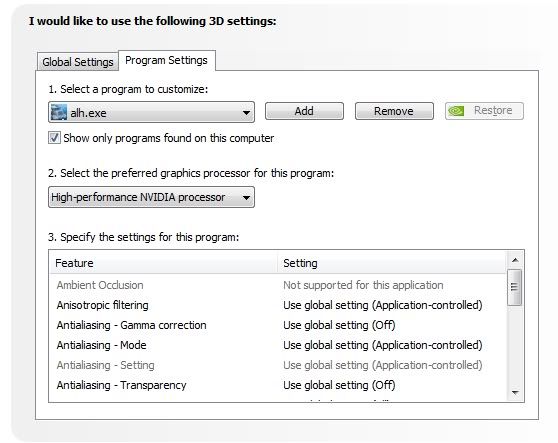
you can also set the global settings to use the Nvidia card.
How do I set NVIDIA Geforce 315m so that it does support aero? Because when I turn off my HD Graphics, The computer will come as basic theme with resolution of 4:3 1280x1080 Display. Now, some people says that the computer selects HD graphics when I'm not gaming so it comes like that. Is there a way to set my 315m so that it works while not gaming but just sometimes? (I know using HD Graphics is ok, but I just want to test how good my 315M). That means I need it just to run the Aero.
Last edited:
well, I think is not possible to run HD Graphics all the time. But, I just want to know how well NVIDIA Geforce 315m in the WEI Rating system and improve my rating when Overclocking the NVIDIA Geforce 315m. Also, this is a screenshot attached for showing what I want to say.

Uploaded with ImageShack.us

Uploaded with ImageShack.us
wolfeking
banned
it is not possible to run the Nvidia card all the time. Or to run aero on it. Unless your lappy has an option to disable the HD in the BIOS.
Also, the WEI is pretty much useless. It makes no difference based on performance at all. According to WEI, more ram is better than better timings, as a higher core count is better than a faster processor. Its not really a way to show performance at all.
Also, the WEI is pretty much useless. It makes no difference based on performance at all. According to WEI, more ram is better than better timings, as a higher core count is better than a faster processor. Its not really a way to show performance at all.
it is not possible to run the Nvidia card all the time. Or to run aero on it. Unless your lappy has an option to disable the HD in the BIOS.
Also, the WEI is pretty much useless. It makes no difference based on performance at all. According to WEI, more ram is better than better timings, as a higher core count is better than a faster processor. Its not really a way to show performance at all.
Alright, Thanks for this. I don't need this anymore.
