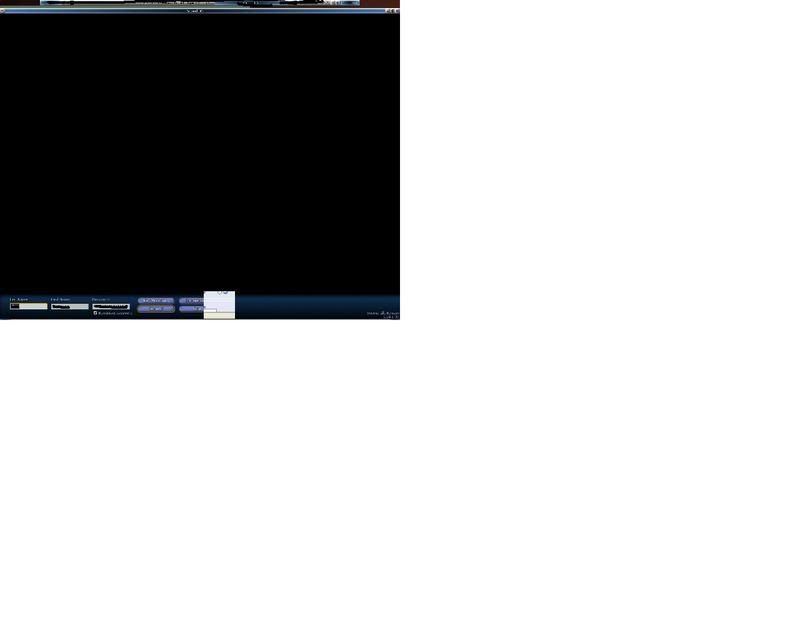Vicer Exciser
New Member
Hey, guys. Sorry if this question has been asked before, I searched. If it has, I apoligize, and if you could link me to it, that would be great. Thanks.
Anyways, when I'm not in a game, my mouse/cursor is fine. Nothing wrong with it, looks fine. But, when I go into a game (Like CS, or Secondlife) an "invisible" square appears around the cursor, and it copies whatever it goes over. The best example I could think of is.....imagine when an older PC locks up, but you can still move the mouse. The trail-like image the mouse leaves, is what the square does. I don't understand what could be causing it. I could try to take a screen shot, if that would help further.
Specs(to the best of my abilites):
512x2 RAM
AMD 3000+
ASUS 6800GT
I went to the Nvidia site earlier tonight and downloaded the driver for my card from there, so, I don't guess it could be that?
Sorry if this isn't detailed enough, just let me know what you need to know, and I'd be more than happy to try to give you the information.
Thank you to whoever helps, or tries to help!
Anyways, when I'm not in a game, my mouse/cursor is fine. Nothing wrong with it, looks fine. But, when I go into a game (Like CS, or Secondlife) an "invisible" square appears around the cursor, and it copies whatever it goes over. The best example I could think of is.....imagine when an older PC locks up, but you can still move the mouse. The trail-like image the mouse leaves, is what the square does. I don't understand what could be causing it. I could try to take a screen shot, if that would help further.
Specs(to the best of my abilites):
512x2 RAM
AMD 3000+
ASUS 6800GT
I went to the Nvidia site earlier tonight and downloaded the driver for my card from there, so, I don't guess it could be that?
Sorry if this isn't detailed enough, just let me know what you need to know, and I'd be more than happy to try to give you the information.
Thank you to whoever helps, or tries to help!