You are using an out of date browser. It may not display this or other websites correctly.
You should upgrade or use an alternative browser.
You should upgrade or use an alternative browser.
Is it bad?
- Thread starter FFCFoo
- Start date
Yes its bad if the fan comes off the CPU (overheat). What CPU and fan are we talking about?
Yes its bad if the fan comes off the CPU (overheat). What CPU and fan are we talking about?
The one attached to the mother board. I mean it works and all Im going to get the program that reads my heating. Also. It does not turn off but it did last 2 times my brother tryied it. But the fan still works except it just came off the cpu. My brother is dumb and used duct tape to keep it on. Should I take it off?
If its the CPU heatsink/fan, there should be some kind of locking clamp that holds it on. The fan is on top of the heatsink that is on top of the CPU. Are you sure your not talking about the Northbridge heatsink/fan?
Like I said, what motherboard and CPU is this?
Like I said, what motherboard and CPU is this?
If its the CPU heatsink/fan, there should be some kind of locking clamp that holds it on. The fan is on top of the heatsink that is on top of the CPU. Are you sure your not talking about the Northbridge heatsink/fan?
Like I said, what motherboard and CPU is this?
I dont no what you mean but here is a pic of what I am talking about.

This was on top of this

I got these Pics off of google. So they are not mine.
The top photo is a CPU heatsink with a fan screwed on top.
The Lever on the heatsink suppost to hook on to the motherboards CPU bracket to hold it down on top of the CPU (second photo).
The fan should be screwed to the top of the heatsink.
There is suppost to be thermal compund between the bottom of the heatsink and the top of the CPU.
See the way the clamp on the heatsink is holding it to the top of the CPU by the CPU bracket.

See the taps it hooks too.


The Lever on the heatsink suppost to hook on to the motherboards CPU bracket to hold it down on top of the CPU (second photo).
The fan should be screwed to the top of the heatsink.
There is suppost to be thermal compund between the bottom of the heatsink and the top of the CPU.
See the way the clamp on the heatsink is holding it to the top of the CPU by the CPU bracket.

See the taps it hooks too.


The top photo is a CPU heatsink with a fan screwed on top.
The Lever on the heatsink suppost to hook on to the motherboards CPU bracket to hold it down on top of the CPU (second photo).
The fan should be screwed to the top of the heatsink.
There is suppost to be thermal compund between the bottom of the heatsink and the top of the CPU.
See the way the clamp on the heatsink is holding it to the top of the CPU by the CPU bracket.

See the taps it hooks too.


Oh well my latches are broke off. Because my brother broke it.
The plastic tabs that hold it to the board are broke off? If so the board to toast, pretty sure those type of socket/brackets are not replaceable. If you talking about the clamps on the heatsink, then you can replace the heatsink.
Second thought. If the heatsink you have just has the single slot locking clamp, and it just broke off the middle tab on the board. You can get a heatsink that has the 3 slot locking clamp that would still work.
Like this.
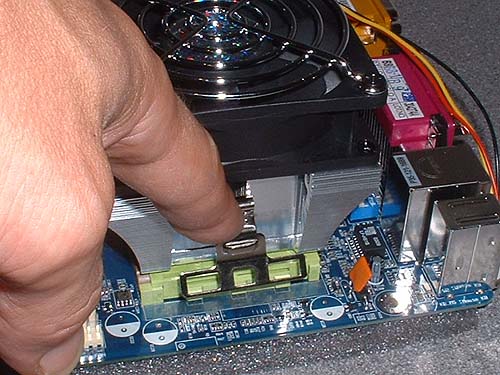
Second thought. If the heatsink you have just has the single slot locking clamp, and it just broke off the middle tab on the board. You can get a heatsink that has the 3 slot locking clamp that would still work.
Like this.
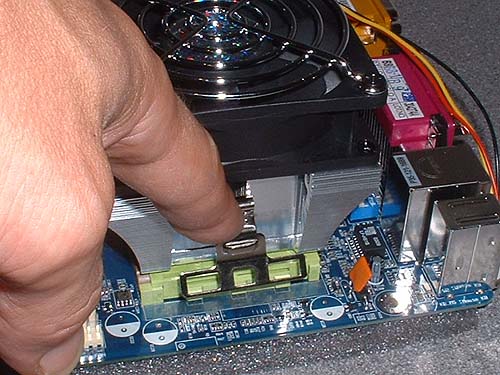
Last edited:
Bodaggit23
Active Member
Is it bad if my Fan came off my CPU? Like it was glued on there right? Well is it bad if it came off? My brother said it turns off in like 10 mins but I think he is lieng?
Stop turning you computer on until you get this fixed!
You're going to fry your cpu.
2048Megabytes
Active Member
Stop turning you computer on until you get this fixed!
You're going to fry your cpu.
I strongly agree. Over heat the central processing unit too much and you will destroy it. Don't turn the computer on again until the heatsink is mounted properly on the processor with the heatsink fan running.
I strongly agree. Over heat the central processing unit too much and you will destroy it. Don't turn the computer on again until the heatsink is mounted properly on the processor with the heatsink fan running.
But my pc is running fine. And I checked the temperatures and there is 1 that is over heating. It is at 63 on remote 1. I think that is the video card or something.
Also my computer is tipped over and my fan is still on top of my processor. It runs fine.
Bodaggit23
Active Member
But my pc is running fine. And I checked the temperatures and there is 1 that is over heating. It is at 63 on remote 1. I think that is the video card or something.
Also my computer is tipped over and my fan is still on top of my processor. It runs fine.
Wow
Why would you post here asking if this situation is bad, and then ignore all the advice given?
It's not fine that way, and you should NOT be running it AT ALL.
But, it's your pc, and it will be your money you spend to buy a new cpu
and possibly another board when the processor shorts and takes the board with it.
Last edited:
Wow
Why would you post here asking if this situation is bad, and then ignore all the advice given?
It's not fine that way, and you should NOT be running it AT ALL.
But, it's your pc, and it will be your money you spend to buy a new cpu
and possibly another board when the processor shorts and takes the board with it.
I find that dumb. My fan is still on top of the proccesor or whatever. It is running like it has before. No heat from it or anything. I do not need the latches. it's set on top of it. When I find the money to get a new one. I will.
Bodaggit23
Active Member
I find that dumb. My fan is still on top of the proccesor or whatever. It is running like it has before. No heat from it or anything. I do not need the latches. it's set on top of it. When I find the money to get a new one. I will.
The only thing dumb about this thread is the fact that you still use the pc.
The only thing dumb about this thread is the fact that you still use the pc.
Why is it still running smoothly? And all the temps are fine? Give me a answer for that.
funkysnair
VIP Member
the retention clips are there to make sure that the heatsink is pressed firm against the cpu and that maximum thermal transfer is achieved!
dont care what your saying balancing the heatsink ontop is not the same!
hope you re-applied the thermal compound too-or are you going to say you dont need that either?
dont care what your saying balancing the heatsink ontop is not the same!
hope you re-applied the thermal compound too-or are you going to say you dont need that either?
Bodaggit23
Active Member
Why is it still running smoothly? And all the temps are fine? Give me a answer for that.
Lets see you post a screenshot of your temps.
Lets see you post a screenshot of your temps.

Okay I did what you asked. Anything wrong?
Bodaggit23
Active Member
Looks good.
Now download Prime95 and let it run overnight.
Check back tomorrow.
Now download Prime95 and let it run overnight.
Check back tomorrow.
