Da Mail Man
Active Member
Greetings all,
..I have a Toshiba laptop model# A75-S229 3.2gh, 1 gb ram, etc, win xp pro sp3....broad band connection...
...the other day I went to access the net and found that I had no internet connection........all cables were good and connection was tested with other computers...I looked in system/devices and all appeared ok (no errors/reds)..
...I went into network connections and it states
"local area connection; - network cable unplugged"..(but gives me the right click drop down box to disable it but, not to repair it!).
**********************************************
..1394 connection "connected"...
**********************************************
then, wireless network connection; "not connected"
**********************************************
I reinstalled the lan driver which I had in it originally and no luck.
NOTE; I have a small program that when you click on it, it will give you the Ethernet adapter information, ip address, subnet mask, and default gateway, giving you buttons to renew, renew all, release all. I have clicked on it and have noticed that my ethernet adapter isn't listed in the adapter box by default. It says "atheros ar5004g wireless network". I hit the drop-down box and place the realtek rtl8139 listing in it and here is what i get.
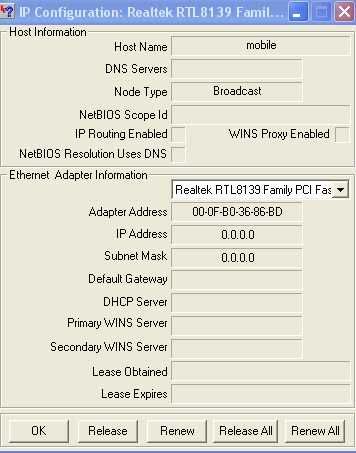
**I read someplace here that it said "TCPIP not enabled"...HOW do I check it and or enable it?...HELP!
..I have a Toshiba laptop model# A75-S229 3.2gh, 1 gb ram, etc, win xp pro sp3....broad band connection...
...the other day I went to access the net and found that I had no internet connection........all cables were good and connection was tested with other computers...I looked in system/devices and all appeared ok (no errors/reds)..
...I went into network connections and it states
"local area connection; - network cable unplugged"..(but gives me the right click drop down box to disable it but, not to repair it!).
**********************************************
..1394 connection "connected"...
**********************************************
then, wireless network connection; "not connected"
**********************************************
I reinstalled the lan driver which I had in it originally and no luck.
NOTE; I have a small program that when you click on it, it will give you the Ethernet adapter information, ip address, subnet mask, and default gateway, giving you buttons to renew, renew all, release all. I have clicked on it and have noticed that my ethernet adapter isn't listed in the adapter box by default. It says "atheros ar5004g wireless network". I hit the drop-down box and place the realtek rtl8139 listing in it and here is what i get.
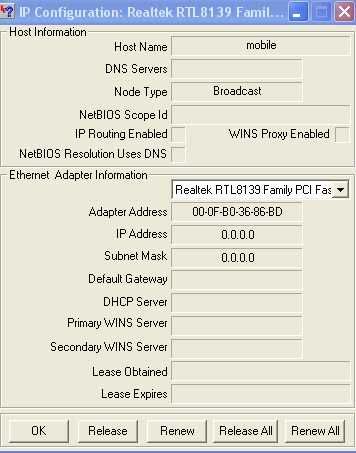
**I read someplace here that it said "TCPIP not enabled"...HOW do I check it and or enable it?...HELP!
Last edited:
