Daf57
New Member
Hi all!
Got a quick question, please.
I have a Dell G5 15 5590 laptop - it came with 100GB SSD (that's already close to full!) that I want to replace with larger SSD. I ordered this one:

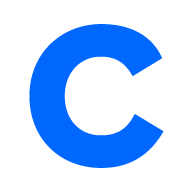 www.crucial.com
www.crucial.com
I want to clone the original so I need an usb adapter - this is where I get very confused. The new ssd, to me, looks more like a circuit board - the adapters I'm seeing on Amazon look more like a sata setup.
My best guess is this one: https://www.amazon.com/Sabrent-2-5-Inch-Adapter-Optimized-EC-SSHD/dp/B011M8YACM/
Am I close? If not please recommend.
Thank you!
Daf
Got a quick question, please.
I have a Dell G5 15 5590 laptop - it came with 100GB SSD (that's already close to full!) that I want to replace with larger SSD. I ordered this one:

Crucial P5 Plus 1TB PCIe M.2 2280SS Gaming SSD | CT1000P5PSSD8 | Crucial.com
Buy Crucial P5 Plus 1TB PCIe M.2 2280SS Gaming SSD CT1000P5PSSD8. FREE US Delivery, guaranteed 100% compatibility when ordering using our online tools.
I want to clone the original so I need an usb adapter - this is where I get very confused. The new ssd, to me, looks more like a circuit board - the adapters I'm seeing on Amazon look more like a sata setup.
My best guess is this one: https://www.amazon.com/Sabrent-2-5-Inch-Adapter-Optimized-EC-SSHD/dp/B011M8YACM/
Am I close? If not please recommend.
Thank you!
Daf

