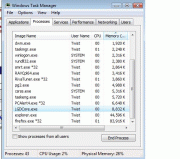raoul_1101
Member
I recently bought a Logitech G11 Keyboard and a Logitech G5 mouse. At first, I was very pleased with their performance. However, now whenever I boot my machine, it takes a good 3 or 4 minutes before its usable. When I opened up task manager to investigate, I found that the Logitech software (LGDCore.exe) was taking up tons of memory (up to 3,500,000k), and I was using about 5 gB of memory idle (normally, with vista I'm using about 1 gB). To further this, the longer I let the computer sit, the less memory it uses. For example, this computer has been on for about 8 minutes, and the LGDCore.exe process is now using only 90,000k, and dropping.
Why is this process using so much of my memory?
Why is this process using so much of my memory?