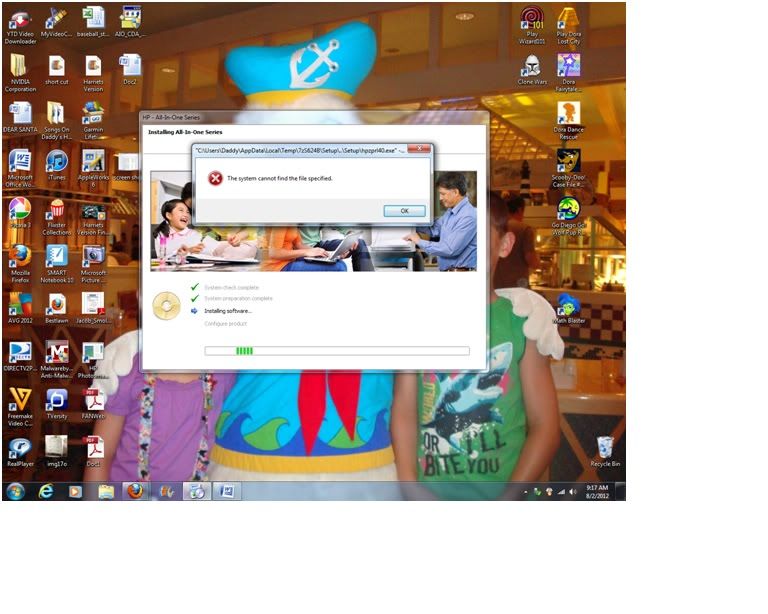Smolenski7
Member
To make my problem short, I have a file that I downloaded the other day b/c I am getting an error message that the computer can't find it upon installation of my HP C5180 All-In-One printer. The error message doesn't give me the full location with respect to where this file belongs. The file is: hpzprl40.exe. Does anyone know what folder it belongs in? Or, can anyone tell me how to find exactly where it belongs?
I've already been in contact with HP, they really weren't a big help.
I've already been in contact with HP, they really weren't a big help.
Last edited: