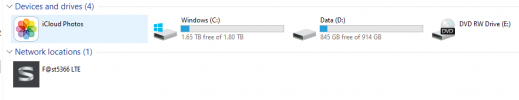Radesign58
New Member
How can I allocate Memory from Data (D to Windows (C
to Windows (C Disk to make it bigger,
Disk to make it bigger,
without reinstalling of programs or erase anything? See attached screenshot of my "This Computer".
I try with EaseUS Partition Master but could not success.
Also, moved most of the programs from C: Disk to D: Disk using EaseUS Todo PCTrans
migrate option, but Drive C: still occupy most of its capacity.
Wondering why Windows (C Drive as prime have less capacity (117Gb) than Data (D
Drive as prime have less capacity (117Gb) than Data (D
Drive (914Gb)?!
Any suggestions?
without reinstalling of programs or erase anything? See attached screenshot of my "This Computer".

I try with EaseUS Partition Master but could not success.
Also, moved most of the programs from C: Disk to D: Disk using EaseUS Todo PCTrans
migrate option, but Drive C: still occupy most of its capacity.
Wondering why Windows (C
Drive (914Gb)?!
Any suggestions?