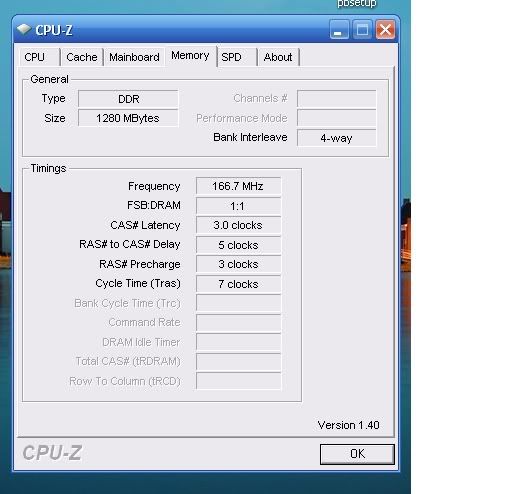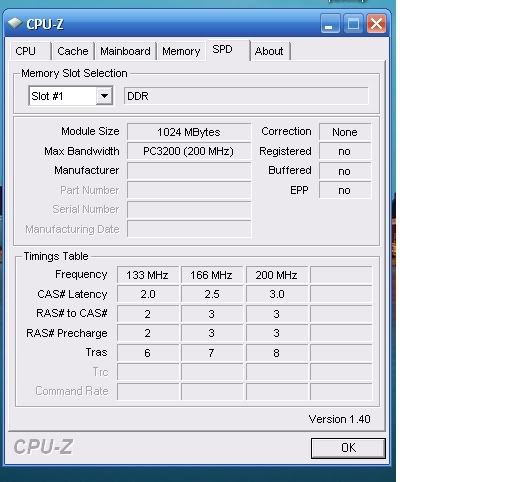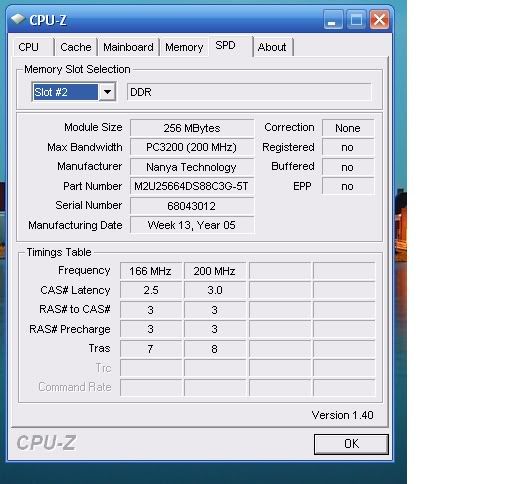You are using an out of date browser. It may not display this or other websites correctly.
You should upgrade or use an alternative browser.
You should upgrade or use an alternative browser.
Memory timings?
- Thread starter Shane
- Start date
Your cpu runs at the lower fsb there. You would need an XP3200 or one of two 3000+ models that will run with the bios set to 200mhz. Otherwise you backclock to the 333mhz total(166x2).
ooh i see
Would i notice that much differance anyway ,if i could run them at full speed than what they are running at now
would it be much faster?
Going from an XP2800 to the faster model cpu sees two leaps there. You have the faster clock for the cpu itself plus see the fsb come up. On the older board there that seemingly small jump makes a difference. I went through three spus on the last Socket A board here with the 2600+ followed by a 3000+ 333mhz for those two until the 3200+. That saw the difference there.
I can tell you from experience you could even move upto a 939 board run the same DDR400 and grab an Atholon64 3500+ and be just as good and even better off then upgrading there. Besides I'm still trying to locate another 3200+ to restore the old buiild and see 1gb of Corsair xms series memory(matched pair of 512s) get put to use. That would upgrade someone from an old 98 case to at least XP there.
yeah i was actualy looking at some great deals on Cpu and mobo combo deals and came across this one.
http://www.maplin.co.uk/Module.aspx?ModuleNo=217688&C=Maplin&U=SearchTop&T=MOTHERBOARDS&doy=13m6
I would still be able to use my graphics card as it has an AGP slot, but again it would just be a waste of money because even the 3500+ is outdated now and been killed by the C2Ds right?
obviusly the Athlon 64 3500+ would kill my current setup but wouldnt you agree it would be better to save up and but a compleate new build?
Especialy because i want to game.
http://www.maplin.co.uk/Module.aspx?ModuleNo=217688&C=Maplin&U=SearchTop&T=MOTHERBOARDS&doy=13m6
I would still be able to use my graphics card as it has an AGP slot, but again it would just be a waste of money because even the 3500+ is outdated now and been killed by the C2Ds right?
obviusly the Athlon 64 3500+ would kill my current setup but wouldnt you agree it would be better to save up and but a compleate new build?
Especialy because i want to game.
The idea of simply going from a Socket A(462) board to a 939 would be strictly a budget move. The ideal upgrade is to move in as large an increment as possible when moving up the latter. Even with 939 and P4 board now becoming ancient history that would be a leap over one stage of 754 or Celeron models. If it wasn't for a 939 intervention last year I would be jumping from a Socket A into a quad core board now being looked at. That would have beed a 3 stage jump there.
You moved up from an older Socket A board with a... what was it an XP2400? right into a Core 2 Duo build. That's using the smarts to move up in a large leap to stay far more updated there rather then seeing two or three cpus go on an old board before getting the hint to save the cash instead. I've been there with three cpus and three different video cards on one board and said naaaa.... I'll make a bigger leap next time around.