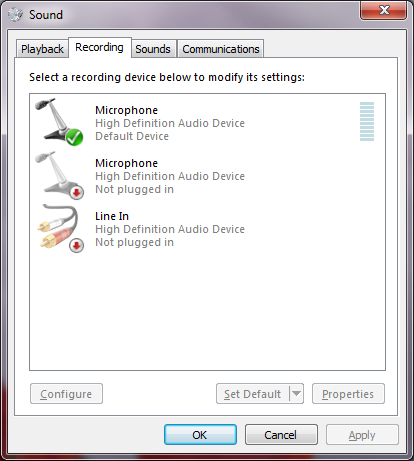brandon garber
New Member
Hello, i have a lenovo idea pad 100 with windows 10 and My laptop won't register my headset when i plug it in. I cant find the drivers, i have checked device manager. i right clicked the volume button and clicked show disabled and disconnected devices. i tried to install realtek hd audio drivers which when the wizard finishes, the computer restarts and nothing happens so that doesn't work even when i scanned for hardware changes. Nothing is working so far. please help me