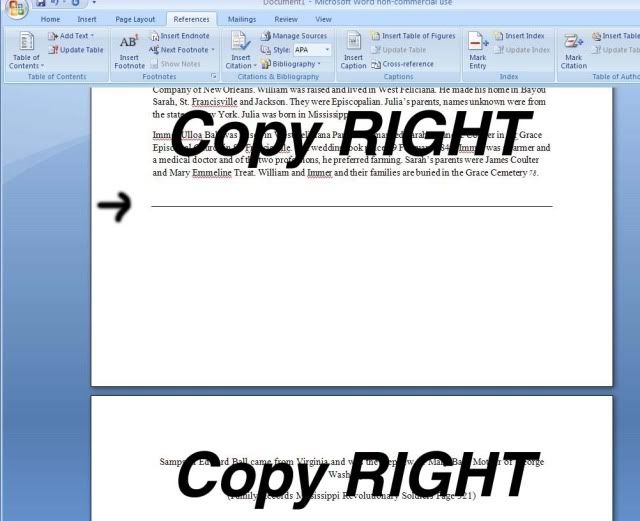Kagome100
Member
Microsoft word putting lines after paragraph
Ok at work im typing up this 300 page paper from a person. Me and some others are sharing on typing. Well some one some how added a LINE that will not go away. It will put a solid line at end of pages and when i try to put a bullet list it puts that line before and after it..... I need to get rid of it.
HOW?
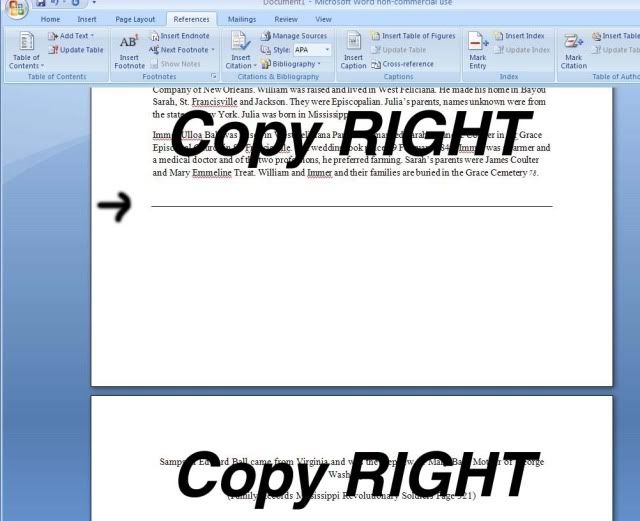
Ok at work im typing up this 300 page paper from a person. Me and some others are sharing on typing. Well some one some how added a LINE that will not go away. It will put a solid line at end of pages and when i try to put a bullet list it puts that line before and after it..... I need to get rid of it.
HOW?