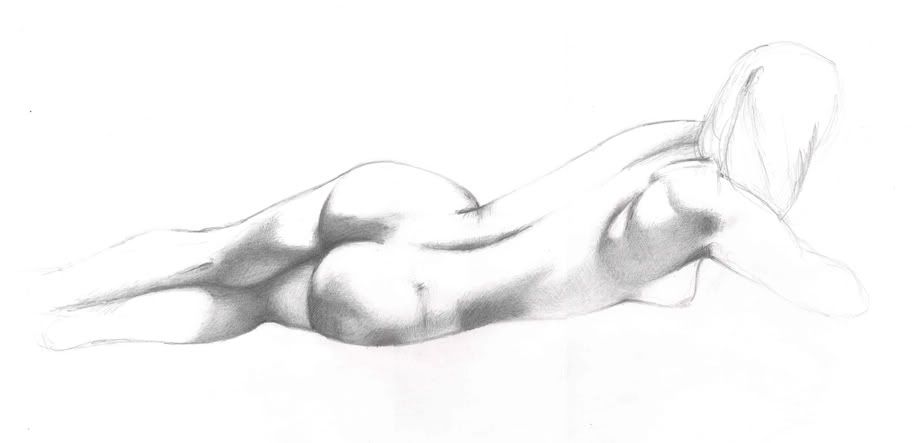You are using an out of date browser. It may not display this or other websites correctly.
You should upgrade or use an alternative browser.
You should upgrade or use an alternative browser.
my computer slowed down
- Thread starter ucanadam
- Start date
Lord AnthraX said:First thing you should do is give a little more info about the computer. Memory, Gfx, OS and the like.
p4 2.4 gb
512 mb ddr 333 ram
windows xp pro
geforce 4 mx 440
Exploded_Monitor
New Member
the same thing happened to mine, i used to format it every 2-3 weeks becasue it kept getting slow, and eventually it died. Everything turned gray (16 colors) and the mouse went off. I think formatting the hard drive is bad for the comp or something, but sometimes it is neccessary. If all else fails, maybe a new hard drive will do the trick.
Lord AnthraX said:What type of ram and how many sticks?
i only know it is 512 ddr 333 about my ram
and it is 2 x 256 mb
Lax
VIP Member
HSF would cause a slow down but it would most likey not be seen until it has been running for a while. My dell takes about 5-6 min. and I too have no idea. I think it's just congestion on the HDD. How much space you got free on the drive?kof2000 said:maybe your hsf is not working?
Tha Killa said:You could try error checking.. right click on your hd in 'my computer', properties, tools, error-checking. Sometimes can take awhile for me (hour or two), and you'll probably have to restart your computer for it to do it.
it didn't fix
What problem?i formatted my computer because of a problem
It? Do you mean boot time?and it opens too slow (5-6 mins).
I know you gave us specs, but just to confirm, have a run through CPUz (www.cpuid.com)
yes i mean boot time
The problem was a virus, and i couldnt format because of cmos password which i dont know. To disable the password i tried to reset mainboard on reset switch but i plugged out power_led cable on f panel and i plugged it again reverse, then all of my hard disc erased.
these are ss of results of cpu-z:


The problem was a virus, and i couldnt format because of cmos password which i dont know. To disable the password i tried to reset mainboard on reset switch but i plugged out power_led cable on f panel and i plugged it again reverse, then all of my hard disc erased.
these are ss of results of cpu-z:


You can format without knowing the BIOS password....The problem was a virus, and I couldnt format because of cmos password which I dont know.
Plugging in the LED backwards just means the LED wont turn on....To disable the password I tried to reset mainboard on reset switch but I plugged out power_led cable on f panel and I plugged it again reverse, then all of my hard disc erased.