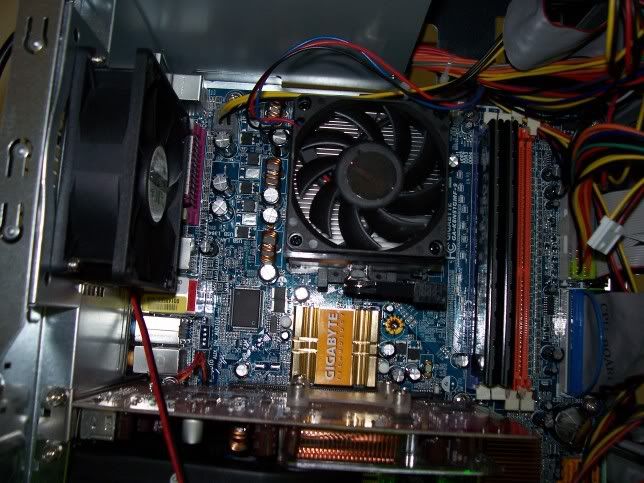You are using an out of date browser. It may not display this or other websites correctly.
You should upgrade or use an alternative browser.
You should upgrade or use an alternative browser.
My Fan Setup
- Thread starter kgod86
- Start date
ChrisDVD
New Member
Well, her ei post a picture.
View attachment 1308
So YOur CPU seems to be geting fresh air fomr Fan 1 (on your door case)
The rest of the mobo (and videocard) seems to have a curent, from Fan 2 (intake) to fan 3 (Exeaust) So that seems quite nice.
Here, downlaod the softwear speedfan on the site Free downloads encyclopedia - Softpedia, and tell us the tmeparature of your CPU, Hard drive (HD) and Ambient.
Waiting for you to post back....
View attachment 1308
So YOur CPU seems to be geting fresh air fomr Fan 1 (on your door case)
The rest of the mobo (and videocard) seems to have a curent, from Fan 2 (intake) to fan 3 (Exeaust) So that seems quite nice.
Here, downlaod the softwear speedfan on the site Free downloads encyclopedia - Softpedia, and tell us the tmeparature of your CPU, Hard drive (HD) and Ambient.
Waiting for you to post back....
Last edited:
ChrisDVD
New Member
no....too much intake is pointless, the hot air would be 'stuck' in there....
by the way, you got nice temparature, no need o fmore fans or a etter setup. i'm kinda jalous! i love your case also.
i love your case also.
I think everything is fine in your case, looks great.
also, her eis an explanation on why its good.
The intake fan 2 gives a curent from right to left (exits by the exaust fan 3) this curent brings in fresh air (cool) and as it travels, it becomes warm (to hot) and exits to the back fan. the CPU gets some really fresh air from intake fan 1.
My worry was that the CPU current who interfear with the curent right-to-left. but is dosn't seem a problem.
Great setup!
by the way, you got nice temparature, no need o fmore fans or a etter setup. i'm kinda jalous!
I think everything is fine in your case, looks great.
also, her eis an explanation on why its good.
The intake fan 2 gives a curent from right to left (exits by the exaust fan 3) this curent brings in fresh air (cool) and as it travels, it becomes warm (to hot) and exits to the back fan. the CPU gets some really fresh air from intake fan 1.
My worry was that the CPU current who interfear with the curent right-to-left. but is dosn't seem a problem.
Great setup!