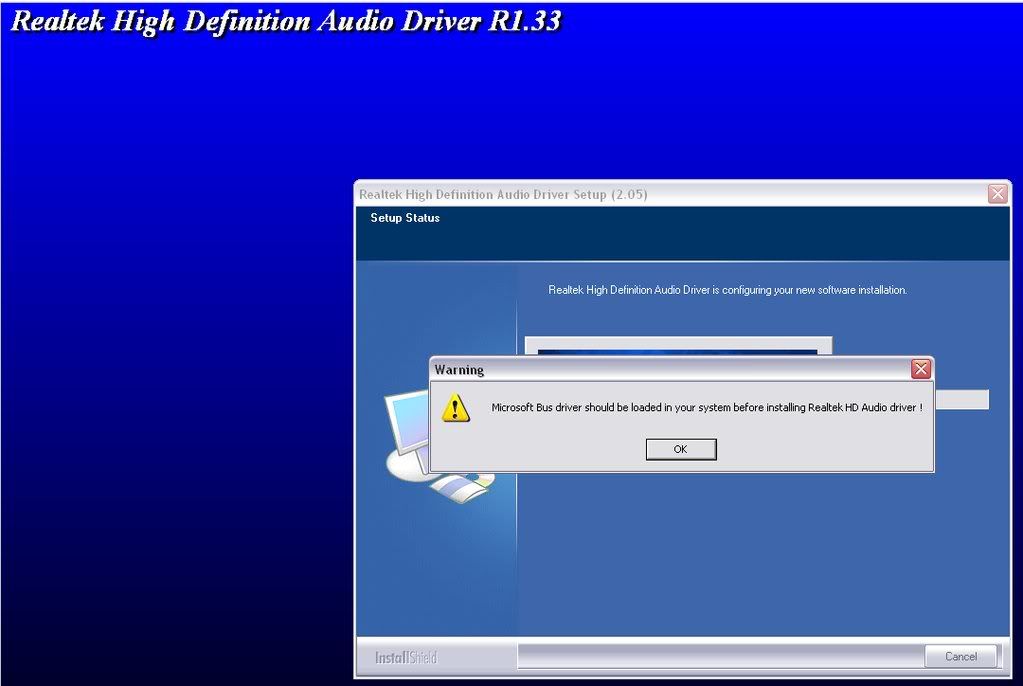You may have to use an uninstaller but you are getting close by seeing the yellow marked items clearly seen. One idea when right clicking on those items and seeing them removed is now trying to get the main board drivers to go on after restarting the system to make sure that they were totally unloaded from memory.
That's the likely reason the reinstall attempt saw a snag when tried. But now you are starting to see some progress. After the restart of the system take a second look in the device manager if you don't see any prompting by Windows with the new hardware found popup.
Also look under sound, video, and gaming devices to see if the Realtek name is on anything there. Right click and choose the uninstall option with that as well before restarting. Anything hung there will be gone where a fresh set should go on after.
 So I got my new NZXT Apollo case and I changed everything from my old case. Everything works perfectly except the sound. I have no sound and whenever I try to play a song for example, a window pops up saying "Bad Direct Sound Driver..."
So I got my new NZXT Apollo case and I changed everything from my old case. Everything works perfectly except the sound. I have no sound and whenever I try to play a song for example, a window pops up saying "Bad Direct Sound Driver..."