You are using an out of date browser. It may not display this or other websites correctly.
You should upgrade or use an alternative browser.
You should upgrade or use an alternative browser.
New gaming pc Ethernet issue
- Thread starter mttwgns
- Start date
Agent Smith
Well-Known Member
Could be a bad motherboard, could be the NIC driver. Have you used this Internet cable before?
Okay, so it's not the cable for sure I've tried 3 different ones. And about 20-30 seconds after I plug in the cable it goes blue screen, and has this error message driver_irql_not_less_or_equal. I've already installed the drivers with the disk I literally built this pc less than 15 hours ago
The drivers on the disk are old and outdated. What motherboard do you have so I can find the correct driver for you?
What operating system?
Well that's probably the issue. Use a stable OS like Windows 7 or 8.1, not a technical preview of a beta OS.
Geoff
VIP Member
Windows 10 technic preview
Using a pre-release version of an operating system has a high likelihood of having driver issues. However, I would try using the latest version of Windows 8.1 64 bit drivers if you are using the 64 bit version of Windows 10.Well that's probably the issue. Use a stable OS like Windows 7 or 8.1, not a technical preview of a beta OS.
http://www.asrock.com/mb/AMD/990FX Extreme9/?cat=Download&os=Win8a64
Seems someone did what you're planning and it worked.
bpcZoD said:I did a dual boot with Windows 7 and Windows 10. Booted into Windows 7 and did a search for e1i63x64.sys and did not find it. So I downloaded the driver from intel and installed it into windows 7.
The driver was similar in name but the numbers were different. e1q62x64.sys to be exact. I simply renamed it to e1i63x64.sys and installed it in all three places where windows put it. I had to take ownership of the 3 directories to be able to modify the files. system32/drivers and system32/Driver Store and last but not least Windows/WinSxS/ once I replaced the renamed file into those three directories and rebooted here I am on windows 10.
man, what is with all of these people installing the tech preview of windows 10 and then complaining about bugs/issues? It's not even a released product yet.
+1
Agent Smith
Well-Known Member
Man, what is with all of these people installing the tech preview of Windows 10 and then complaining about bugs/issues? It's not even a released product yet.
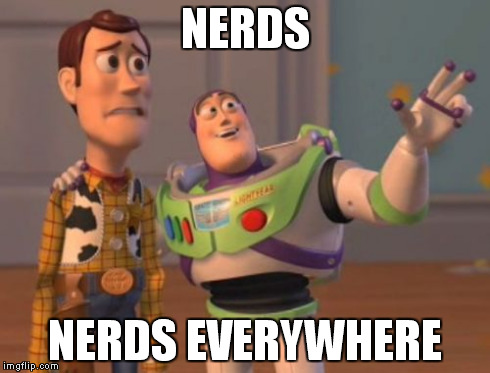
snip
Nerds implies intelligence. Based on some of the posts I would strongly consider another term
Nerds implies intelligence. Based on some of the posts I would strongly consider another term
I prefer the term geek. Nerds like math.
