I got my Drive installed into my case
Samsung OEM -
http://www.newegg.com/Product/Product.aspx?Item=N82E16827151175
It's got 3 cable ports
1) Power Cable female receptacle
2) IDE ribbon receptacle
3) 3 small receptacles opposite the IDE receptaclethat I don't know what they'd be used for?
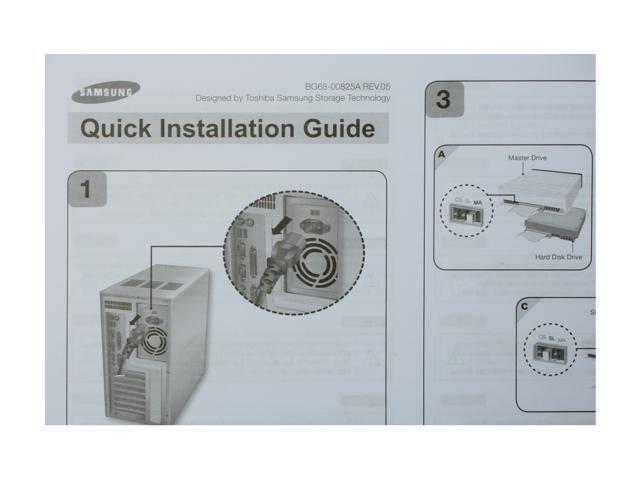
Edit: Looking online - it looks like I can get a CD audio cable to hook up to my MOBO with those smaller receptacles? Maybe I should've gone for the retail version rather than OEM
Any suggestions?
So is it correct that I can simply hook up the power cable - and the IDE cable and I'm good to go. I can ignore the audio cable direct to the MOBO? Or is it something I should be looking to purchase a cable for?
Samsung OEM -
http://www.newegg.com/Product/Product.aspx?Item=N82E16827151175
It's got 3 cable ports
1) Power Cable female receptacle
2) IDE ribbon receptacle
3) 3 small receptacles opposite the IDE receptaclethat I don't know what they'd be used for?
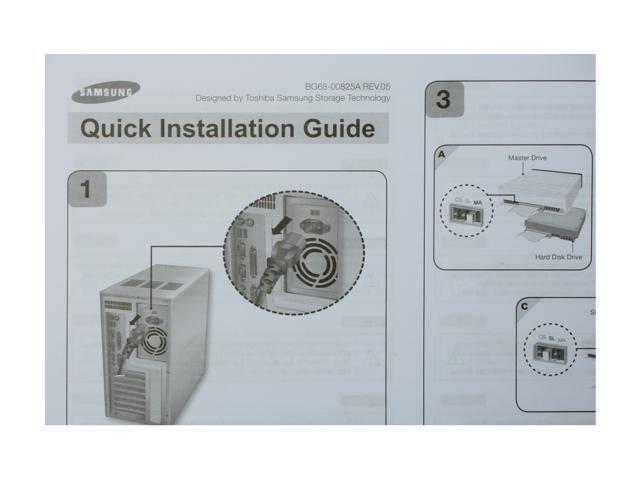
Edit: Looking online - it looks like I can get a CD audio cable to hook up to my MOBO with those smaller receptacles? Maybe I should've gone for the retail version rather than OEM
Any suggestions?
The only other connection left to consider is audio. Optical drives have jacks for analog and digital audio output. The analog jack is rarely, if ever, used these days, since the motherboard's sound chip or your sound card will decode any audio streams coming from the drive over the IDE or SATA interface. But the digital jack can come in handy if you have a stand-alone sound card with a digital audio input. With a digital audio cable (likely bundled with your drive), you can connect the drive directly to your sound card's digital in.
Once all your cables are connected, secure the new drive in its bay, whether via screws or other means. You can now boot up your PC.
http://computershopper.com/components/howto/install-a-new-optical-drive
So is it correct that I can simply hook up the power cable - and the IDE cable and I'm good to go. I can ignore the audio cable direct to the MOBO? Or is it something I should be looking to purchase a cable for?
Last edited:
