Hello Everyone
Can someone out there tell me what I'm doing wrong?
Iv'e just downloaded and installed Open Office 4.1.11 on my desktop computer, operating on Windows 10, but for some reason the shortcut icon on the desktop is not correct.
Can someone tell me how I can change it, please see the pictures of what is appearing on my desktop as indicated in blue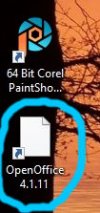 .
.
If I click open the desktop image I get this
Thanks to anyone who can help
Can someone out there tell me what I'm doing wrong?
Iv'e just downloaded and installed Open Office 4.1.11 on my desktop computer, operating on Windows 10, but for some reason the shortcut icon on the desktop is not correct.
Can someone tell me how I can change it, please see the pictures of what is appearing on my desktop as indicated in blue
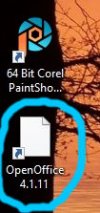 .
.If I click open the desktop image I get this

Thanks to anyone who can help


