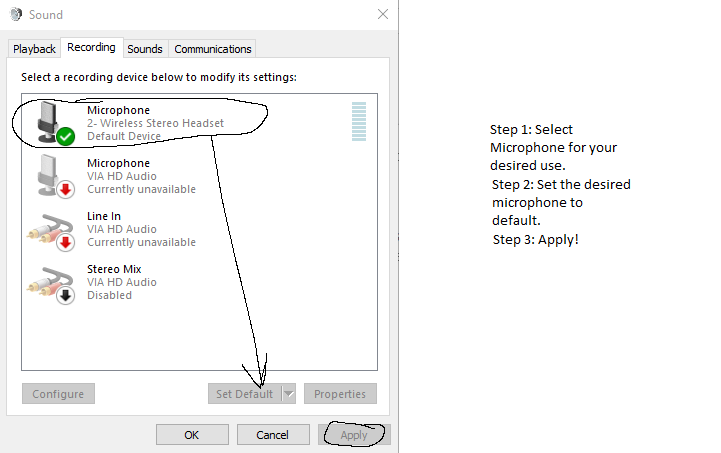For a while now my front panel jacks (both headphone and mic) have been glitching, as they both show up in my Realtek HD manager as active and enabled, when there's no actual device connected to them.
This was a problem at first, as I had a short cord from my headphones, so I had to use the back audio jacks of my PC, in order to use my headset properly, with both sound and microphone.
Now, I just got back from out of town for a couple of days, and my microphone is now not working, even when connected in the back panel. This is really frustrating, and i'm assuming that my PC is believing that both the mic-jacks (back and front panel) are the same, so now the enabled microphone is the "glitch" on the front panel basically. It's really stupid and I don't see any other choice but to buy a 3.5mm-to-USB adapter, so that my PC detects a new sound unit and I don't have to care about that glitched front panel jack...
What should I do guys?
Info:
Headset: Sennheiser PC 360 G4ME
If you need any more information, let me know.
This was a problem at first, as I had a short cord from my headphones, so I had to use the back audio jacks of my PC, in order to use my headset properly, with both sound and microphone.
Now, I just got back from out of town for a couple of days, and my microphone is now not working, even when connected in the back panel. This is really frustrating, and i'm assuming that my PC is believing that both the mic-jacks (back and front panel) are the same, so now the enabled microphone is the "glitch" on the front panel basically. It's really stupid and I don't see any other choice but to buy a 3.5mm-to-USB adapter, so that my PC detects a new sound unit and I don't have to care about that glitched front panel jack...
What should I do guys?
Info:
Headset: Sennheiser PC 360 G4ME
If you need any more information, let me know.