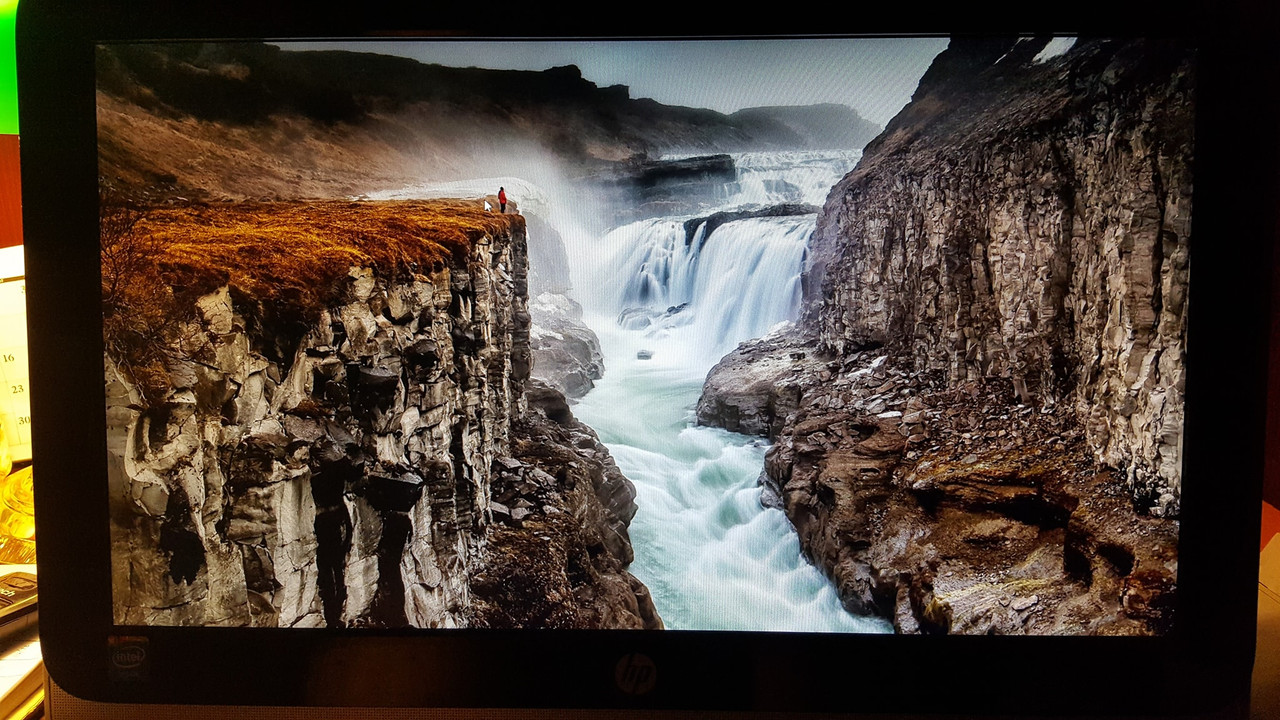EpicSurvivor
Member
Computer is stuck on the start up screen Windows 10. Control alt delete doesn't work. I can't pass the start up screen. Restarted 3 times, unplugged it 2 times, nothing works. Any ideas? It's a cheap all in one HP.
EDIT: wasn't sure to post this here or Operating System. Sorry about that.
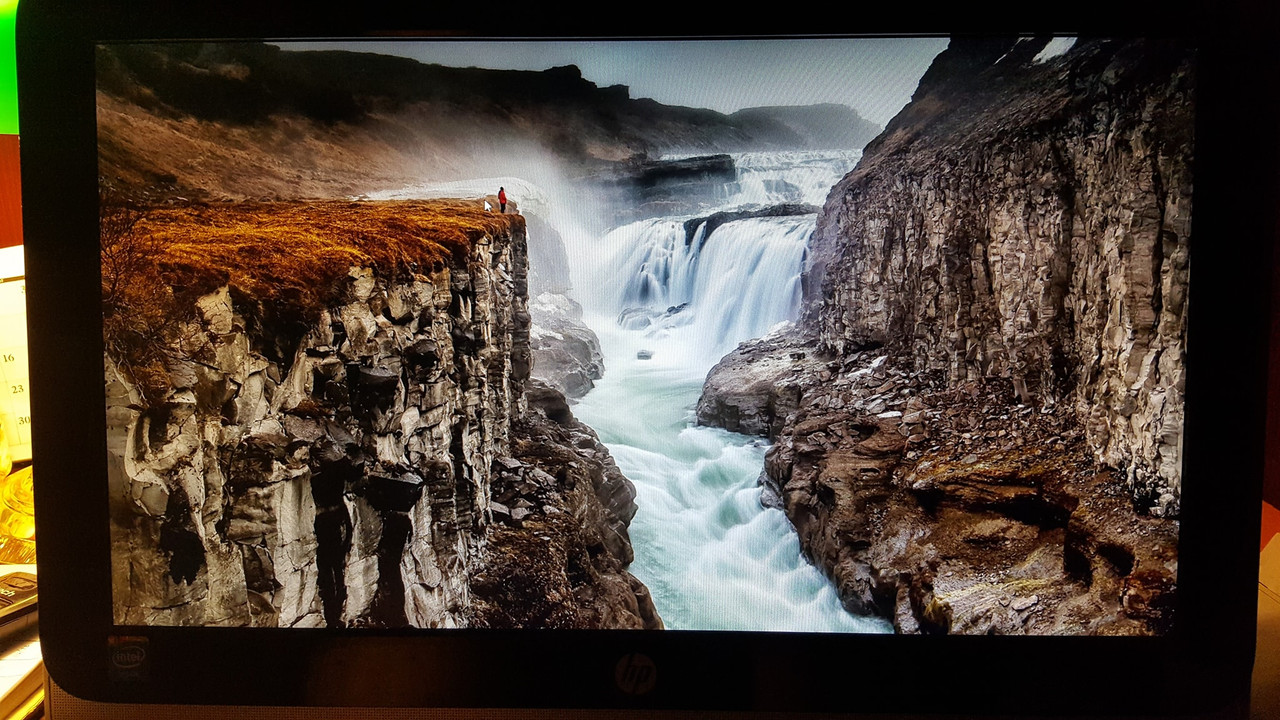
EDIT: wasn't sure to post this here or Operating System. Sorry about that.