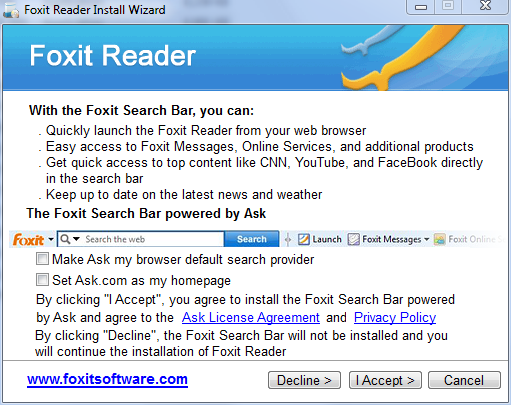phillyphantom
New Member
I am having an issue when I view .pdf files. For some reason when I have a .pdf open my monitor will seem to go to sleep. I try turning it on and off but the only theing that works is restarting my computer. Some times it does it after viewing a .pdf for 20 seconds and the next time it is after 5 minutes. And it doesn't always do it either on every .pdf file. I have a farley new computer and it hasn't always done this. Just started maybe a week ago.
Not sure if this is useful but this is from Dxdiag
Operating System: Windows 7 Professional 64-bit (6.1, Build 7600) (7600.win7_gdr.100618-1621)
Language: English (Regional Setting: English)
System Manufacturer: Pro-Data
System Model: Performance Design
BIOS: BIOS Date: 02/08/08 17:50:03 Ver: 08.00.10
Processor: Intel(R) Core(TM)2 Quad CPU Q8400 @ 2.66GHz (4 CPUs), ~2.7GHz
Memory: 4096MB RAM
Available OS Memory: 4084MB RAM
Page File: 2616MB used, 5551MB available
Windows Dir: C:\Windows
DirectX Version: DirectX 11
DX Setup Parameters: Not found
User DPI Setting: Using System DPI
System DPI Setting: 96 DPI (100 percent)
DWM DPI Scaling: Disabled
DxDiag Version: 6.01.7600.16385 32bit Unicode
Card name: ATI Radeon HD 4300/4500 Series
Not sure if this is useful but this is from Dxdiag
Operating System: Windows 7 Professional 64-bit (6.1, Build 7600) (7600.win7_gdr.100618-1621)
Language: English (Regional Setting: English)
System Manufacturer: Pro-Data
System Model: Performance Design
BIOS: BIOS Date: 02/08/08 17:50:03 Ver: 08.00.10
Processor: Intel(R) Core(TM)2 Quad CPU Q8400 @ 2.66GHz (4 CPUs), ~2.7GHz
Memory: 4096MB RAM
Available OS Memory: 4084MB RAM
Page File: 2616MB used, 5551MB available
Windows Dir: C:\Windows
DirectX Version: DirectX 11
DX Setup Parameters: Not found
User DPI Setting: Using System DPI
System DPI Setting: 96 DPI (100 percent)
DWM DPI Scaling: Disabled
DxDiag Version: 6.01.7600.16385 32bit Unicode
Card name: ATI Radeon HD 4300/4500 Series