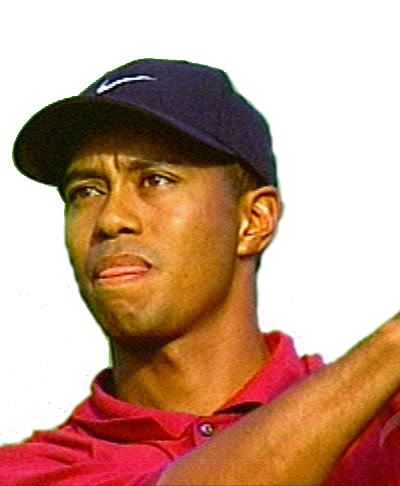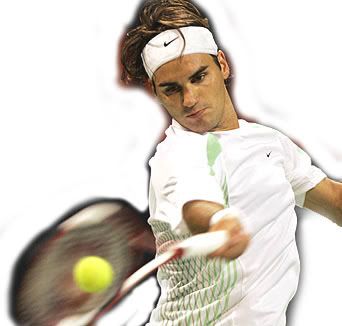jimmymac
VIP Member
Hi guys, wonder if any of you photo shop gurus could do me a favour....




I need the backgrounds taken out of these pictures, basically just want the person and their respective sports equipment. I'm about as artistic as a wombat so finding it an ordeal myself.
cheers in advance




I need the backgrounds taken out of these pictures, basically just want the person and their respective sports equipment. I'm about as artistic as a wombat so finding it an ordeal myself.
cheers in advance