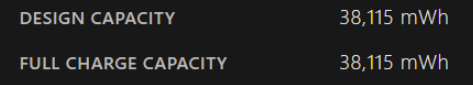Hey forum. The power adapter of my laptop gives me electricity current when I touch the tip of the jack that connects to the laptop. I bought my laptop refurbished years ago and the power was always the issue, as the laptop had really bad battery life, and it's now nonexistent: unplug the power and the PC shuts down a few seconds later. I'm thinking, rather than the laptop's battery inside, the pb may be the power adapter/charger. USB devices also turn electric to the touch when I plug them into the laptop.
I'm looking to buy a new power supply adapter to try it out but I'm not sure about compatibility:
mine says:
Input 100-240V 50-60Hz 3.2A
Output 19.5V 11.8A
I'm looking at one on amazon with almost the same stats except the ones in bold:
Input 100-240V 50-60Hz 2.0A
Output 19V 6.32A
Is that compatible or not ? Thanks
I'm looking to buy a new power supply adapter to try it out but I'm not sure about compatibility:
mine says:
Input 100-240V 50-60Hz 3.2A
Output 19.5V 11.8A
I'm looking at one on amazon with almost the same stats except the ones in bold:
Input 100-240V 50-60Hz 2.0A
Output 19V 6.32A
Is that compatible or not ? Thanks