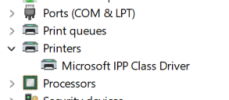novicegeek
Member
Hey all,
I've come up with a most vexing problem. I cannot get anything to print from Mozilla Firefox. I can print from Microsoft Word, PDFs, and other web browsers, but with Firefox, no. It does spit out a completely blank page, I think to taunt me, but there's no printing at all on it. I've tried changing margins in Firefox and I even did a reset with Firefox. Still no resolution. Of course, I searched this out online with no luck. That's why I'm coming to all of you. You seem to help me when the internet lets me down.
So, anyone have any suggestions?
I thank you.
I've come up with a most vexing problem. I cannot get anything to print from Mozilla Firefox. I can print from Microsoft Word, PDFs, and other web browsers, but with Firefox, no. It does spit out a completely blank page, I think to taunt me, but there's no printing at all on it. I've tried changing margins in Firefox and I even did a reset with Firefox. Still no resolution. Of course, I searched this out online with no luck. That's why I'm coming to all of you. You seem to help me when the internet lets me down.
So, anyone have any suggestions?
I thank you.