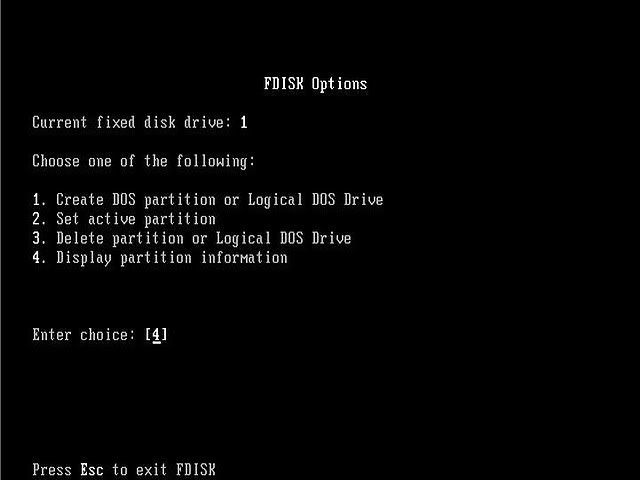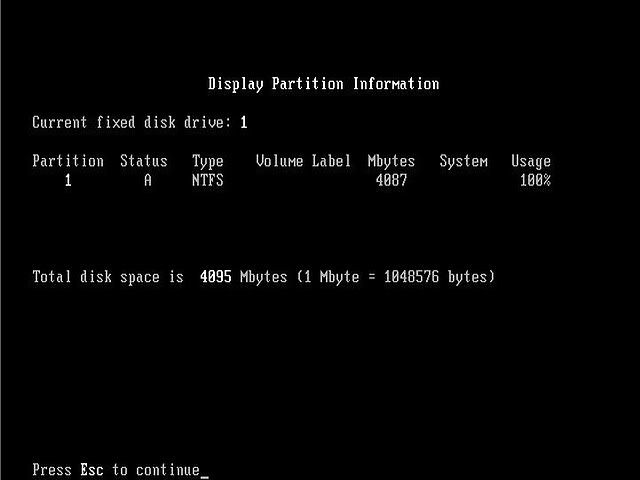I think It may work, it all hinges on , when you put the the hd back in the notebook, xp may need to access the xp cdrom. I think it might. Just to be on the safe side , you could create a second partition and put I386 from the xp cd. Later you can delete the I386 and the partition, then use something like partition magic to combine the 2 parts into one part.. oh wait , that would not work no cdrom drive.... how are you going to install any programs, through a network connection ?