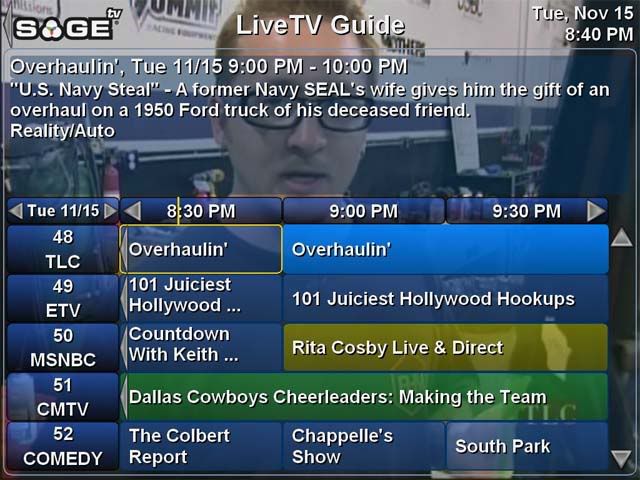sm100378
New Member
Hi,
I am thinking about getting a PVR video card. I already have a video card, but want the PVR capability. I see Newegg sells a few at 150g and 300g.
Does anyone have one and does it work okay? Most of the reviews for the cards on newegg dont even have four stars, and the average highest rating is less than 70%. I was curious if there is an "all around problem" with them?
Brands? Size? Best bang for buck?
Thank you.
I am thinking about getting a PVR video card. I already have a video card, but want the PVR capability. I see Newegg sells a few at 150g and 300g.
Does anyone have one and does it work okay? Most of the reviews for the cards on newegg dont even have four stars, and the average highest rating is less than 70%. I was curious if there is an "all around problem" with them?
Brands? Size? Best bang for buck?
Thank you.